crwdns2862678:0crwdne2862678:0
crwdns2895503:0crwdne2895503:0
Distorted/No Issue
The audio produced sounds distorted or isn't produced at all.
Distorted Audio
If the audio is distorted then check the wires connected to the speaker and their connection with the board. For more information on how to replace the speaker click here.
Music Not Playing
If the music isn't playing but the audio is, check to make sure the mute isn't enabled. If there is no sound at all, the speaker needs to be replaced. For more information on how to replace the speaker click here.
Unit Won't Power On
If your unit won't turn on at all the most likely causes are the batteries, power button, or the battery connection.
Batteries
The first thing to check is if there are batteries inside the unit. If there are not any put in two AA batteries and check to see if the device turns on. If there are already batteries inside the unit, try changing them out for a fresh pair and check to see if the unit will turn on.
Battery Connection
If the issue is neither the power button or the batteries there may be a loose connection between the battery case and the circuit board. This can be fixed by opening up the case and re-soldering the red and black wires to the board. To access the battery connections follow the guide here without un-soldering the speaker and pen.
Broken Writing Surface
The writing surface is leaking or part of it won't erase.
Sticky Surface
If one of the cells has been ruptured the only thing you can do is to replace the whole writing surface. To replace the writing surface take a look at this guide here.
Un-Erasable Section
If there is a large splotch on the screen that cannot be erased then the cells have been crushed and the surface must be replaced. To replace the writing surface take a look at this guide here.
Defective Slider
The slider on the device is either stuck or won't slide all the way to end of the writing surface.
Slider Is Stuck
If your slider is stuck the most likely cause is something stuck in the track which must be removed. In order to remove the obstruction, unscrew the case and pop it out with a screwdriver.
Slider Not Erasing
If the slider will not erase, then the most likely cause is that the magnet on it has detached from the slider. To fix this issue, you can reattach the magnet with a light amount of glue. To access the slider check out the guide here.
Display Screen Malfunction
The screen is not on or displays improperly.
Screen Doesn't Display Anything
If the screen doesn't display anything, then there is most likely a connection error between the circuit board and the screen. If the connections are sound, then the screen is dead and must be replaced. To get instructions on replacing the display check out the guide here.
Improper Display
If the display is displaying a distorted image, it has most likely been broken and must be replaced. The display and the circuit board are one piece, and must be replaced together. To get instructions on replacing the display check out the guide here.
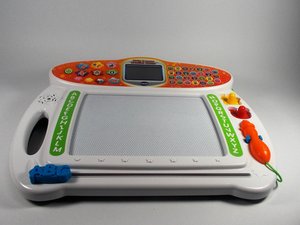
crwdns2944067:031crwdne2944067:0
How do you change the name on the toy? My daughter entered random letters when it first started up and now it has the wrong name displayed.
Jared Eaves - crwdns2934203:0crwdne2934203:0
Turn off and then on. Once the wrong name appears back space using the eraser pic beside OK button. Then you can type in the correct name. Hope this helps.
Darla - crwdns2934203:0crwdne2934203:0
Thank you! Worked perfectly
Gregg Roten -
Thank you!!!
T Miche -
Perfect. Thank you for your help!
Rose_of_restoration -
I can’t recalibrate the screen. It’s an inch off and will not let select the check mark to recalibrate it. Is there anything I can do?
Alicia Taylor - crwdns2934203:0crwdne2934203:0
The screen is leaking, is this fluid harmless?
Chris n Tonya Kohl - crwdns2934203:0crwdne2934203:0
How do u take the top part off after it was locked in
zanni3 - crwdns2934203:0crwdne2934203:0
My kid drip water by accident on the board and won’t turn on what can I do to fix it?
Esdras González - crwdns2934203:0crwdne2934203:0
It worked for 10 min after putting new batteries in it? Dont have a soldering iron is there another way to fix the connection? Also the reason it quit working in the first place is my toddler cracking an egg on it. Would the egg make it unrepairable
ematje - crwdns2934203:0crwdne2934203:0
What can I do the only thing showing and been pronounced on the screen is the letter X repeatedly even if I pressed other letters but the numbers are responding correctly
Okunlola Abisola - crwdns2934203:0crwdne2934203:0
How do you take off the top part of the activity set? It was put on wrong and I seriously need help.
Zoie Jackson - crwdns2934203:0crwdne2934203:0
did you get an answer for your question.
My daughter too was put on wrong also
Desirae Barnes -
All I did was stick a butter knife between the notches and pull out and if came out easy
Zoie Jackson -
Can any one help as I can't get my vtech to turn on any ideas
andrea robinson - crwdns2934203:0crwdne2934203:0
My daughter the whole desk completely wet . I dried it put new batteries in but still isn't turning on. Is it completely ruined? If not how do I fix it.
Michelle Alway - crwdns2934203:0crwdne2934203:0
Brand new out of the box and the desk part where you touch is not working? Only letters F, K and P.
Shelby Hensley - crwdns2934203:0crwdne2934203:0
I started my v smile/tech but it's stuck in the intro page where it says v smile and the whole thing repeats
madly in love with arcana - crwdns2934203:0crwdne2934203:0
The desk board won’t read the buttons you press example. When you press “A” entire different letter announces like “M”
I can’t change the search to write to music etc…
seems like the table top doesn’t work
Sarah Santos - crwdns2934203:0crwdne2934203:0
The desk won't turn on after replacing the batteries. The desk was saying that it was low on power, so I removed the old batteries and put in brand new ones; now nothing happens when I press the power button. The batteries are new and inserted the correct way (I've quadruple checked!). Anything else I can do to get it working?
cdkarlsson - crwdns2934203:0crwdne2934203:0
Can I replace damaged activity pages
Dyanne - crwdns2934203:0crwdne2934203:0
Yes, when I bought my daughter more activity pages; I purchased them from Amazon
T Miche -
Thank you will check Amazon
Dyanne - crwdns2934203:0crwdne2934203:0
How do I disassemble the touch screen from the base?
Yvonne Lai - crwdns2934203:0crwdne2934203:0
The writing on the board doesn’t seem to want to show up dark and it seems to fade after a few seconds? I just got out of the box, and it was working fine for 10 minutes. I don’t want to have to buy a brand new one. My child did throw hers on the floor, so I don’t know if she broke it.
Machaela M - crwdns2934203:0crwdne2934203:0
Did you ever get an answer? I'm having the same problem with my daughter's.
Emily Joecken -
Bought a 2nd-hand VTech Activity Desk- was working well. Bought a new expansion pack w.cartridges, . It recognizes the indert, but won't respond when areas are pressed.
Helen Krieger - crwdns2934203:0crwdne2934203:0
Do the days of the week and weather have audio? When we spin the days of the week and slide the weather, there is no audio saying the days of the week and weather. Is it supposed to have audio there?
Vanessa Reavis - crwdns2934203:0crwdne2934203:0
Just unpacked the toy to try before giving the gift. The writing does not stay dark. It immediately fades out to about more than 50% lighter. What is wrong?
Lori - crwdns2934203:0crwdne2934203:0
The magnetic screen on my sons doesn't work. It starts to erase before fully writing letter. And it barely displays his writing or drawing.
Michael Alexandre Pugh - crwdns2934203:0crwdne2934203:0
My daughter's is doing the same thing. Did you ever get an answer?
Emily Joecken -