crwdns2862678:0crwdne2862678:0
crwdns2895503:0crwdne2895503:0
Projector switch does not remain in “on” position
The projector switch moves back to the "off" position when moved to the "on" position.
The On/Off switch is broken.
To replace the On/Off switch, hold the clock so that the clock face is away from you. Use your thumbs to push up on the battery cover. Take the battery cover off of the clock. Pull down on the AC Adapter Jack to remove the jack. Use one hand to stabilize the clock while the other hand pushes the batteries toward the spring. Pull the batteries out at an angle, one at a time. Use a Spudger to pry off the silver casing on the back, prying at the top where the casing connects to the clock. Once the back is open at the top, pry at the side of the clock closest to the battery compartment. On/Off switch should come off with the casing. Insert the new switch into slot. Push in until you hear a "click." Replace the back of the clock by pressing the cover back into place. For step by step instructions, click link: Oregon Scientific RM318PA Power Switch Replacement
The Projection Clock itself is not in sync.
The unit can be synchronized by resetting the batteries. Resetting process: Remove the batteries and disconnect the adapter for fifteen (15) minutes. Reinstall the batteries and reconnect the adapter. Hold the reset button for five (5) seconds located in the battery compartment or on the back of the unit. (A paper clip or pin will be needed to fit into the hole for the reset button.) For step by step instructions, click link: Oregon Scientific RM318PA Reset
The unit will not power on with batteries
When the clock is turned on without the AC adapter, the clock will not power on.
The batteries need replacing.
Turn the unit so that the back is facing you. Using your thumbs, push up on the battery panel cover to release the cover. Remove the cover. Push down on the batteries in the direction of springs in order to disengage one end of the batteries from the inside of the unit. Remove the batteries. Replace with new batteries. For step by step instructions, click link: Oregon Scientific RM318PA Battery Replacement
Clock will not power on when plugged in
When plugged in with AC power adapter, the clock will not power on.
The AC power adapter needs to be replaced.
In order to replace the AD power adapter, remove the back of the device by unscrewing four (4) screws with a screwdriver. Disconnect the small black plug from the inside of the device by gently pulling on the base of the plug. Reconnect the new small plug attached to the new AC power adapter. Replace the back on the unit and screw in the four (4) screws. For step by step instructions, click link: Oregon Scientific RM318PA A/C Power Adapter Replacement
Clock laser projection blurry
The brightness of the laser projection is dim and lacks clarity.
The lens needs replacing.
In order to get to the lens, hold the clock so the screen is facing away from you. Using your thumbs, push up on the battery cover to remove. With your other hand, pull down on the AC Adapter jack to remove. Remove batteries by pushing the battery toward the spring. Lift the battery out at an angle. Repeat with the second battery. Use a Phillips #00 Screwdriver to remove the four (4) screws from the back of the projection arm. Once screws are removed, lift the back up and off of the projection arm. Use a Phillips #00 Screwdriver to remove two (2) screws from back of projection arm. Use a Spudger to pry open the front of the projection arm casing. Start at the top of the projection arm. Once the top is partially open, use a thinner Spudger to pry at the side of the projection arm. Turn the clock on its side. Slide the focus wheel forward with your thumb. The Projection Beam and Focus Wheel Component should now be free of the Projection Arm. Hold the Component in one hand and lift the Projection Beam up and away from the Focus Wheel. The Lens is attached to the Focus Wheel and is now accessible for replacement purposes. For step by step instructions, click link: Oregon Scientific RM318PA Lens Replacement
Incorrect time display
Even when connected to the Atomic Clock, the projection clock displays an incorrect time.
The time zone is unavailable.
Only Eastern, Central, Mountain, and Pacific time zones are available. This clock does not function properly outside the continental United States.
The unit is not synchronized with the Atomic Clock.
Please note: keep all the components within the same ten (10) feet radius while resynchronizing. In order to synchronize with the Atomic Clock, remove the batteries from main unit and all sensors. Unplug if on AC power. Allow a minimum of ten (10) minutes for any or all capacitors to discharge. Reinstall the batteries into any or all sensors first. Press a paper clip or pin into reset hole in the battery compartment. Reinstall the batteries into the main unit. Press a paper clip or pin in reset hole in the battery compartment. Wait up to ten (10) minutes for the unit to completely resyncronize. For step by step instructions, click link: Oregon Scientific RM318PA Reset
Focus Knob won't focus projection
Focus Knob will not turn, or does not focus the projection when turned.
The Focus Knob needs to be replaced
Hold the clock so the screen is facing away from you. Using your thumbs, push up on the battery cover to remove. With your other hand, pull down on the A/C Adapter Jack to remove. Remove the batteries by pushing a battery toward the spring. Lift the battery out at an angle. Repeat with second the battery. Use a Phillips #00 Screwdriver to remove the four (4) screws from the back of the Projection Arm. Once the screws are removed, lift the back up and off of the Projection Arm. Use a Phillips #00 Screwdriver to remove two (2) screws from the back of the projection arm. Use a Spudger to pry apart the front of the projection arm casing. Start at the top of the projection arm. Once the top is partially open, use a thinner Spudger to pry at the side of the projection arm. Turn the clock on its side. Slide the Focus Knob forward with your thumb. The Focus Knob Component should now be free of the Projection Arm. Hold the Component in one hand and lift the Projection Beam up and away from the Focus Knob. Loosen the Focus Knob by turning the Focus Knob counterclockwise with your fingers. If needed, add a SMALL amount of WD-40 to the base of the knob and continue turning the Focus Knob. Place the replacement Focus Knob in the socket and turn clockwise to secure. For step by step instructions, click link: Oregon Scientific RM318PA Focus Knob Replacement
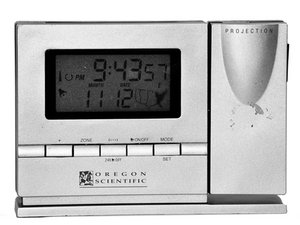

crwdns2944067:027crwdne2944067:0
My clock projection led numbers are broken can this be fixed
bigman - crwdns2934203:0crwdne2934203:0
Yes it can. In my case the "hot bar" connection to the display got faulty. You need to "re-hot" it carefully with a soldering iron. You can do it as follows (the blogpost and video are in german but you should get the picture).
Zerobrains Blog
jack sparrow -
I have owned several of these clocks over the years. This one I've only had about a year or so and it won't project anymore. That's why I've replaced my old ones, but this isn't very old.
bethandchrismet - crwdns2934203:0crwdne2934203:0
My projection on the wall or ceiling reads backwards. Is there a way to fix it?
terry.mccarty56 - crwdns2934203:0crwdne2934203:0
To reverse its reading simply press the snooze/light button and press again within 8 seconds and reading will be reversed.
win -
When my scientific clock projects on the wall or ceiling it reads backwards. Is there a way I can fix it myself
terry.mccarty56 - crwdns2934203:0crwdne2934203:0
Re not functioning outside USA, mine works perfectly well in GB!
drew88 - crwdns2934203:0crwdne2934203:0
two of the hour horizontal projection lights are not lighting up (the center & the bottom light) so when it is three o'clock it reads seven, any hope for this???
Sharron Martin - crwdns2934203:0crwdne2934203:0
I have just been given a project clock but it's not showing the time I have set the time to 24hr clock but it is projected 2flashing dots with am in the corner any idea
Kristopher - crwdns2934203:0crwdne2934203:0
When I switch on my RM308P the letters apear in the display for one or two seconds and then the slowly disappear. Connected via power of batteries doesn’t make a diffference. Who knows how to fix this en how?
Gerard NL - crwdns2934203:0crwdne2934203:0
Hi Gerard NL, did you find any solution to this problem? I'm facing this issue right now…
Francesco Ranieri -
I have the model RM308P. The projector won’t even work. It won’t display at all. I turned the clock on, inserted the adapter, but it still wouldn’t even project. I tried just about everything that I could think of, but it just won’t work. How can I make it work?
Russel - crwdns2934203:0crwdne2934203:0
I just got this click a week ago. Today, the projection will not stay on. What is up with this?
patricerobins - crwdns2934203:0crwdne2934203:0
Will the clock lose the time when there is a power failure. Thought the batteries would keep the time?
Ann Figg - crwdns2934203:0crwdne2934203:0
The projected time is upside down. How can I fix this?
dwcustomclubs - crwdns2934203:0crwdne2934203:0
My screen of my clock keeps flickering, how can I stop this?
angieirons - crwdns2934203:0crwdne2934203:0
My clock did not reset after we went back to EST. How do I correct it?
Barbara Schellhammer - crwdns2934203:0crwdne2934203:0
Light doesnt stay on in the dark hours. Should it? Clock screen cannot be seen in the dark.
June Jerseyshore - crwdns2934203:0crwdne2934203:0
Projection display got real large how to make smaller?
Kris Inabnit - crwdns2934203:0crwdne2934203:0
Model RM328PA….how do I turn off alarm ? Can turn it off manually but next day, alarm still goes off and each day following…How do I “unset” it ?
LEE HOPWOOD - crwdns2934203:0crwdne2934203:0
Model RM303P … one of the digits is not illuminating correctly, parts missing. What to do?
Wendy Hull - crwdns2934203:0crwdne2934203:0
The projection numbers have shifted, so that only half of the numbers are projecting - is there anyway to re-align those numbers? ross wood - 11 - 05 - 2021
Ross Wood - crwdns2934203:0crwdne2934203:0
The projection feature on my clock does not work anymore. Is there a setting somewhere? The projection switch is on. If I hit the snooze button it will display for a few seconds. I want it to stay on permanently.
Jody albright - crwdns2934203:0crwdne2934203:0
Batteries died, rep0laced with new batteries and plugged in but time isnot projected. HOw do I fix this.
Keep it simple I am 86 yrs old lady.
Puddn Pie - crwdns2934203:0crwdne2934203:0
Just moved house and lost instruction booklet. How do I set/turn on alarm again?
Barbara Bell - crwdns2934203:0crwdne2934203:0
My clock no longer displays the temperature. I replaced the batteries in the thermo sensor, 433MHZ cable free
How can I display the temperature
Linda Pendergrass - crwdns2934203:0crwdne2934203:0
I don't need the alarm & have not set it but it goes off every night at midnight. I don't know how to disable it.
Teri Stis - crwdns2934203:0crwdne2934203:0