crwdns2862678:0crwdne2862678:0
crwdns2895503:0crwdne2895503:0
Sound not working
Sound on the My Own Leaptop comes out distorted or not at all
Loose Wires
It is possible that the wires on the My Own Leaptop have become disconnected because of multiple drops or day to day use. Check the speaker replacement guide to fix this issue.
Speakers Blown
After long use of the the Leaptop, the speakers may start to sound distorted. If this occurs it may be due to blown out speakers. Check the speaker replacement guide to fix this issue.
Battery Level Low
If the sound is coming out very quiet even on the higher sound setting, it is likely that the batteries are low or almost dead. To fix the issue, remove the battery cover and replace the AA batteries. Ensure that the batteries are in the proper position before replacing the cover back on the device. For help accessing the batteries, check the battery replacement guide.
Buttons Don't Respond
Button functionality has ceased or reduced.
Dirty Buttons
Significant build up of dirt, dust or grime can lead to unresponsive buttons. After removing the screws on the back of the device, gently clean the membrane underneath with a keyboard cleaner. Replace screws and check to see if the issue has been resolved Follow our button replacement guide for a detailed description of how to access and clean the buttons.
Membrane Replacement
If lack of button response continues after cleaning and replacement of keyboard buttons then a membrane replacement might be necessary. Remove screws and the batteries from the back of Leaptop. Gently remove the plastic frame to access the membrane. Then unscrew the three screws in the plastic holder and remove that. Unscrew the five screws on top of the membrane and carefully life one corner of the membrane pulling up gently but firmly. Lay new membrane on top of foam piece and follow the previous steps in reverse. Check to see if the issue has been resolved. Follow the button replacement guide for help accessing the membrane.
Leaptop Will Not Turn On
No image appears when attempting to power on device.
Dead Batteries
If device does not turn on or has a very dim screen it could be the result of low to dead batteries. If this is the issue, check the battery replacement guide.
Broken Display
If the screen has lack of response due to either a crack or simply does not turn on. This is a serious issue that cannot be remedied. A replacement device will be necessary. Please dispose of the device properly and have a nice day.
Broken Power Switch
When attempting to power on the device, if the power switch has broken off or simply does not turn on when switched on, a faulty or broken power switch may be the issue. Because of the location of the switch it is unable to be repaired if damaged. If the switch is determined to be the issue of the device, replacement will be necessary.
Device Unresponsive or Frozen
When playing a game or changing game modes, the device freezes or does not change mode
Device Frozen
If when using the Leaptop, the screen becomes frozen and nothing happens when buttons are pressed or mode is changed, the device may have crashed or become frozen. To fix this issue, reboot the device by simply turning it off, waiting 10 seconds and turning it back on. If this does not work, refer to the battery replacement guide to find out how to access the batteries to remove them and restart the device.
Mode Slider Broken
If when trying to change modes on the Leaptop, you find that moving the slider to another mode does not move or does change modes, the slider itself may be broken. Due to the inaccessibility of the screen and the damage that will occur if the screen is open, repair of the mode slider is futile. Replacement of the device will be necessary.
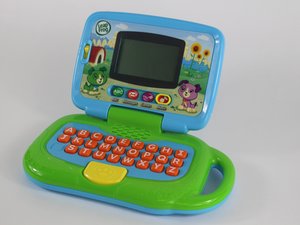
crwdns2944067:033crwdne2944067:0
My leaptop lid is stuck and not able to close. If forced, it produces friction sound and very tight to push down. Please help.
Navilan - crwdns2934203:0crwdne2934203:0
My Leaptop Touch does not work at all. After turning it off earlier it did not work any longer. The button is not broken, the screen is not damaged and I just replaced the batteries this past weekend. Is this covered under some kind of warranty or is there possibly a different issue?
Elledeia Rutledge -
Still not working
Sara Ibrahim - crwdns2934203:0crwdne2934203:0
I tried all the available trouble shooting doesn't seem to be the case the lappup is working perfectly fine everything but no sound. I hope someone can help with trouble shooting. . Thanks
Sara Ibrahim - crwdns2934203:0crwdne2934203:0
My laptop is saying sleep current, it comes on alright; but the keys won't work. Pls how do i get it fixed?
Captain adorable - crwdns2934203:0crwdne2934203:0
My laptop is saying sleep current, it's coming on alright; but all the keys won't work. Pls what can I do to fix this?
Captain adorable - crwdns2934203:0crwdne2934203:0
Did you find a solution to this? My daughters one has just started doing the same thing and its only 4 months old. Any help will be appreciated, thanks!
Kristieanne -
My Leaptop Touch just stopped turning on suddenly. The button is not broken, the screen is no damaged and I just replaced the batteries this past weekend. Is this covered under som kind of warranty.
Elledeia Rutledge - crwdns2934203:0crwdne2934203:0
I had the same problem and found that a wire broke from it's connection inside. I pryed it open, re-soltered, and it worked.
Richard Parker -
Hi, where can I order a membrane for Leaptop? Thanks in advance.
Sherwin Belmonte - crwdns2934203:0crwdne2934203:0
If it won’t turn on and the batteries are not dead, a wire in the flip screen may have come loose. If you carefully pull up the corners of the front sticker (on the blue piece), you will find screws to take apart the piece. Once taken apart you can address any loose wires. For example, ours wouldn’t turn on because the battery wire had come disconnected from the circuit board and you can resolder it to the circuit board.
Clay Davis - crwdns2934203:0crwdne2934203:0
Thanks Clay, this helped me fix ours. I simply re-soldered the power cable back to the board.
I always forget to check for the screws under the stickers.
mckupfer -
OLD VERSION OF LEAPFROG CONNECT REQUIRED - I have no idea if this website is checked or monitored currently for such an old toy. We have an autistic child who loves this toy - we had given her original one away years ago. She wanted the original 2011 version - the green leaptop with the yellow mouse shaped button that slides on the right side. I was able to buy a used one on eBay. It can only be personalized by attaching the device by wire to a laptop. Unfortunately, it requires the “LEAPTOP CONNECT” program, and the LeapFrog company does not support this anymore. Is there anyway to obtain a copy of this program or hack into the device to personalize it? (The original had the ability to add the child’s name, type in some emails that would be read to the child, etc). Any help would be appreciated.
R.C.
Rebecca C - crwdns2934203:0crwdne2934203:0
The old version of Connect for Leaptop is available from the Internet Archive. It took me several tries to download but once I got it installed it worked and all the audio files (for names, etc.) are still available (at the moment) on Leapfrog’s servers.
The original url was: http://lfcdownload.leapfrog.com/en/pc/my...
The archive.org version is: https://web.archive.org/web/201706151424...
I had to DISABLE my internet connection when starting the program - otherwise it wants to (really, forces you to) “upgrade” connect and the new version doesn’t support the Leaptop. Then, I had to re-enable the internet to get the software to work once it was running.
Eric Lofgren - crwdns2934203:0crwdne2934203:0
thank you, thank you, thank you!!!
Heather Manis -
Touch screen not working. What need to change?
Kristina Stirnaite - crwdns2934203:0crwdne2934203:0
I downloaded the archive version and dodged the upgrade bullet by disconnecting the internet then connecting later, was able on the Computer (not leaptop) to change settings and it says sync'd...but on the leaptop nothing changes, it just keeps showing the arrows spinning.
Any trick I'm missing? Just trying to change the name mostly, giving it to a friend.
Thanks, Bryan
Bryan hrivnak - crwdns2934203:0crwdne2934203:0
Same thing here. It shows that I can change everything but when I save, it doesn’t actually work and the name stays the same as before.
The app requires some internet connection to get name files and such but even after shutting off the internet it doesn’t actually write to the Leaptop.
Scott K -
I put new batteries it just will not turn on
selexia2002 - crwdns2934203:0crwdne2934203:0
When mine is in the tablet mode, no matter which game it is, you cannot pop the one in the middle of the screen
Kaitlin - crwdns2934203:0crwdne2934203:0
My brother used isopropyl alcohol ( instead of keyboard cleaner) to clean the membrane. It now works.
Sharon Prybylo - crwdns2934203:0crwdne2934203:0
Just bought it. It's frozen 90% of the time.
Paw pad and buttons are frequently unresponsive. Once in awhile after I switch it off and on, all the buttons work. But noticed that it favors certain letters and will repeat the alphabet on its own.
Blank Field - crwdns2934203:0crwdne2934203:0
The laptop screen is only functioning as the touch screen. Even when it is flipped up in the keyboard setting it will only do tablet games and activities.
Ashleigh Angelina - crwdns2934203:0crwdne2934203:0
I'm Having This Problem Right Now. My Daughter's Laptop Is Only Doing Tablet Games So I Figure There's Something Wrong With The Keyboard. Any Way To Fix It ?
Mayisha Latrice -
The monitor isn't clicking in place for computer mode.
What can I do to fix this?
Both modes work I just can't get the monitor part to stay clicked for my child to use laptop mode
Jessica H - crwdns2934203:0crwdne2934203:0
Did you the solution? My son's laptop has same problem?
Pulkit Gupta -
Any solutions?
Jessica H -
Where to buy the membrane for replacement?
Mary Shienna Buenaobra - crwdns2934203:0crwdne2934203:0
The keyboard cleaning advice was spot on. A speck of dirt kept a key stick. Pulling the membrane off and cleaning underneath fixed the issue.
Jay T - crwdns2934203:0crwdne2934203:0
Does anyone know how to factory reset this thing? We got it hand me down from a friend and it says another childs name
Kei Cee - crwdns2934203:0crwdne2934203:0
My laptop screen works in tablet mode, but when I want it to be a laptop the screen won’t stay facing the keyboard. The screen itself displays just fine, it just won’t face the right way in laptop mode
Betsy B - crwdns2934203:0crwdne2934203:0
I’m having the same problem - were you ever able to fix this?
Doug Borchard -
Ours turns on, but it always thinks it’s in tablet mode. Even if fully open. I looked at the speaker replacement guide but I don’t think it’s the speaker. Is the laptop a write off?
Jaimie C - crwdns2934203:0crwdne2934203:0