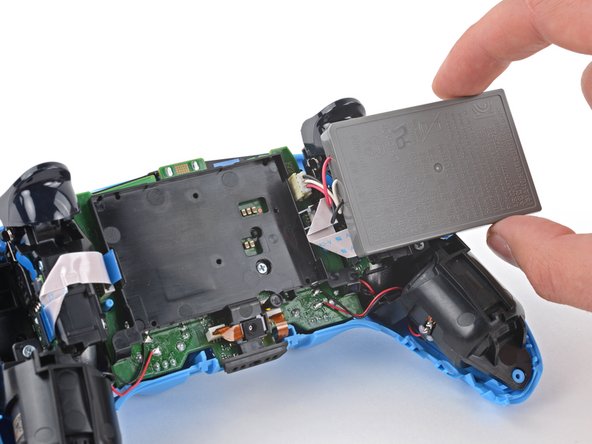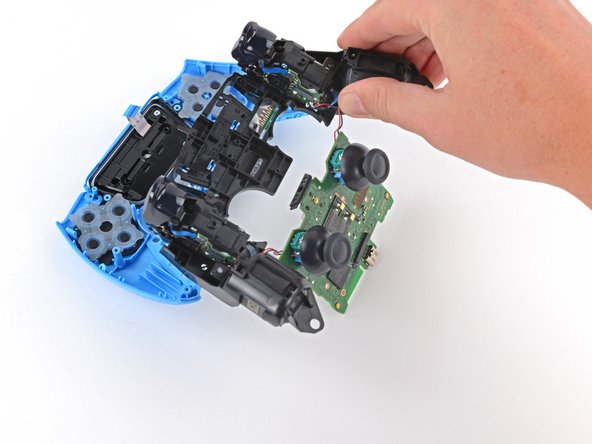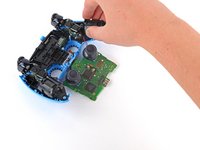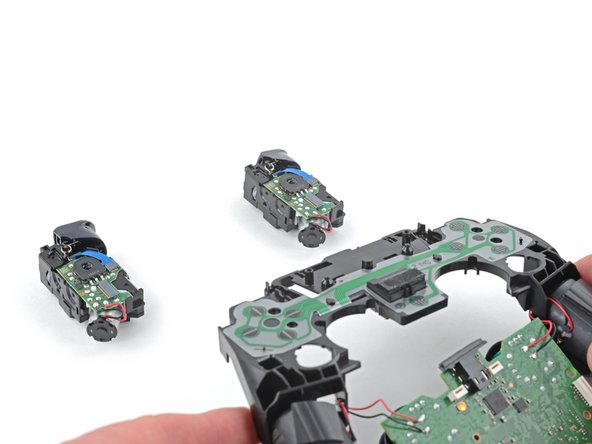crwdns2915892:0crwdne2915892:0
Follow this guide to replace one or both adaptive triggers in your Sony DualSense controller.
Note: This guide is for current DualSense controllers with FCC IDs that end with A. Check the back of your controller to verify your model. If yours ends in a 1, it is an early model and there will be internal differences. Follow these guides for the earlier version.
crwdns2942213:0crwdne2942213:0
-
-
Insert an opening pick underneath the middle trim at the bottom-right corner of the controller to release the clips securing it to the case.
-
-
-
Slide the opening pick along the lower-right edge of the middle trim to release the clips securing it to the case.
-
-
-
Insert an opening pick underneath the middle trim at the bottom-left corner of the controller to release the clips securing it to the case.
-
-
-
Slide the opening pick along the lower-left edge of the middle trim to release the clips securing it to the case.
-
-
-
Use your fingers to lift up the bottom edge of the middle trim to release the remaining clips.
-
Lift the middle trim over the joysticks to remove it.
-
-
-
Insert the flat end of your spudger into the gap above the L1 button.
-
Pry the spudger upward to remove the L1 button.
-
-
-
Insert the flat end of your spudger into the gap above the R1 button.
-
Pry the spudger upward to remove the R1 button.
-
-
-
Use a Phillips screwdriver to remove the two 6.5 mm screws securing the bottom corners of the lower case.
-
-
-
Use a Phillips screwdriver to remove the two 6.5 mm screws behind the L1 and R1 buttons.
-
-
-
Use the pointed edge of a spudger to unclip the two clips on either side of the headset jack.
-
-
-
-
Use your hands to carefully pull the rear case off of the controller.
You can´t just grab both ends and expect it to open flawlessly, first you gotta travel the spudger around the seam at the outer edges of the controller, there are multiples clips in that area, there a couple really hard to get out at the outer edges of the R1 and L1 buttons, for those you need to insert the spudger bending outwards the bottom piece of the controller (a fairly amount, like 1.5mm) and while bending outwards use the same inserted spudger to lever them apart carefully, the plastic will bend quite a bit so be very careful with the motion of the spudger.
Yet again, that was my personal experience opening it up, try first as the guide says, if you feel the upper and bottom pieces glued around the R1 and L1, then try this.I had the same experience, the best way to reach these for me was to place the spunger from L1 R1 side whilst using a spunger to press outwards from the side like in Carlos's comment. Thank you Carlos I was struggling with this!
This did not work for me. Finally I just pulled the two parts apart at the bottom side, carefully twisting and manipulating until the parts clicked loose at the top side
This is the biggest hassle in the whole process. It seems that all controllers now come with those extra clips that other people mentioned here. I, however, didn't have the same success with their steps of running a spudger on the sides to undo the clip. Looking around, I found this Youtube video showing that you can undo the clips simply by twisting up from the bottom. Do it carefully because it pops off easily using this method - when I did, I used some force and the back just flew from my table.
I found it easier like that and was able to continue the process.
+1 to this. None of the suggestions worked well enough for me, but this video clip got this step done for me nearly instantly. note the position of the tech's fingers and thumbs - I copied that exactly and had no issue.
Nathan K -
-
-
-
Lift the battery out of its bracket and reposition it to the right for better access to the battery connector.
-
-
crwdns2935267:0crwdne2935267:0Tweezers$4.99
-
Use a pair of tweezers or your fingers to disconnect the battery from the motherboard.
-
-
-
Remove the battery.
-
-
-
Use the pointed end of your spudger to remove the lower microphone from its bracket next to the battery.
-
-
crwdns2935267:0crwdne2935267:0Tweezers$4.99
-
Grab the lower microphone ribbon cable pull tab with your fingers or a pair of tweezers and disconnect it from the motherboard.
-
-
-
Use a Phillips screwdriver to remove the 6.5 mm screw securing the battery bracket.
-
-
-
Lift the battery bracket off of the motherboard.
The bottom left and right tabs of the battery bracket are meant to protect and retain the motor wires. In this guide step, you can see the wires are wound around the bracket. Move the wires behind this bracket and you won't have to worry about pinching the wires while reassembling the rear case.
-
-
-
Grip the right trigger assembly cable with a pair of tweezers or your fingers and disconnect it from the motherboard.
-
Don't completely remove the ribbon cable yet.
I think the cable you see here is put in backwards. The "Double Line" pull tab should connect to the motherboard.
TRADUCCION:
Creo que el cable que se ve aquí está puesto al revés. La lengüeta de tiro "Doble línea" debe conectarse a la placa base.
Carlos López (España - Spain) - crwdns2934203:0crwdne2934203:0
-
-
-
Grip the right trigger assembly cable with a pair of tweezers or your fingers, and disconnect it from the trigger assembly.
-
-
-
Grip the left trigger assembly cable with a pair of tweezers or your fingers to disconnect it from the motherboard.
-
Don't completely remove the ribbon cable yet.
-
-
-
Grip the left trigger assembly cable with a pair of tweezers or your fingers to disconnect it from the trigger assembly.
-
-
-
Use a pair of tweezers or your fingers to disconnect the upper microphone from the motherboard.
per sbaglio ho tirato forte la linguetta arancione in basso a destra e non so più dove inserirla
-
-
-
Use a pair of tweezers or your fingers to disconnect the touchpad cable from the motherboard.
-
-
-
Carefully guide the joysticks through the front case and lift the motherboard out.
There's small tabs holding the board in place along the side.
-
-
-
Use the pointed end of your spudger to lift the center of the light guide out of the controller.
-
Remove the light guide.
-
-
-
Use your Phillips driver to remove the two 6.5 mm screws securing the midframe to the front case.
My problem was the connection between the staggered contacts of flex cable from the button pads on the top side, and the staggered contacts on the motherboard below the joystick on the right in the photo.
-
-
-
Carefully lift the midframe and motherboard up and out of the front case.
-
-
-
Use your Phillips screwdriver to remove the four 6.5 mm screws securing the adaptive triggers to the midframe.
The controller I’m repairing for my nephew doesn’t have these screws, even though its FCC ID ends with A, therefore I’m unable to remove the adaptive triggers. Is there another type of official Sony controller, aside from the 1 and A models.
Some extra info that may be helpful: the controller came in a Ragnarok PS5 disc bundle purchased directly from Amazon (not a third party). Also, the length of the rectangular writing on the back of the controller shell is smaller than my own controller and the one pictured in this guide (roughly 1.5 inches across, compared to 2.25 inches).
I’m having the same issue. Here’s what I’m looking at: https://imgur.com/a/rik5EM5.
This doesn’t look anything like the internal images posted here. An ExtremeRate Amazon listing shows that there are four different DualSense models, from BDM-010 to BDM-040. It looks like this is a BDM-030 based on the motherboard.
Can someone please update these guides to reflect the different controller models? It’s really frustrating to get to Step 29 only to find that it doesn’t apply. There were other differences during disassembly that need to be reflected as well, including the back plate removal (newer models like mine are harder to remove, as other comments have noted).
This is a repair guide for the V2, BDM-020 controller. Because of how Sony revises their controllers constantly, these guides won't necessarily work on future revisions. For anyone coming to this guide and checking comments, if your motherboard says BDM-020, you are in the right place.
To elongatedpauses, your controller is a BDM-030. You should find a guide for your controller. To anyone needing a guide for a future revision, extremerate has made youtube videos about installing their controller mods that include teardown steps.
Lone -
I am in the same situation. I’m going to attempt disassembly, but we’ll see how it goes. If I’m successful I’ll post comments with pictures and directions.
-
-
-
Lift the midframe off of the adaptive triggers.
-
To reassemble your device, follow these instructions in reverse order.
Take your e-waste to an R2 or e-Stewards certified recycler.
Repair didn’t go as planned? Try some basic troubleshooting, or ask our Answers community for help.
To reassemble your device, follow these instructions in reverse order.
Take your e-waste to an R2 or e-Stewards certified recycler.
Repair didn’t go as planned? Try some basic troubleshooting, or ask our Answers community for help.
crwdns2935221:0crwdne2935221:0
crwdns2935227:0crwdne2935227:0
crwdns2947412:04crwdne2947412:0
Anyone knows where to buy the Adaptive Triggers for this controller model, CFI-ZCT1W? Thanks in advance.
This is wrong. Not the instructions for V2 as V2 removed the screws that hold the adaptive triggers so now it's impossible to remove them.
Does anyone know how to replace the l2 and r2 bumpers? I need to remove for a controller mod
For a BDM-020 controller, extremerate has a video about installing a clicky kit that requires you to take off the trigger caps. They also have mods for other controller versions, so I assume they have videos for those controller variations too.
Lone -