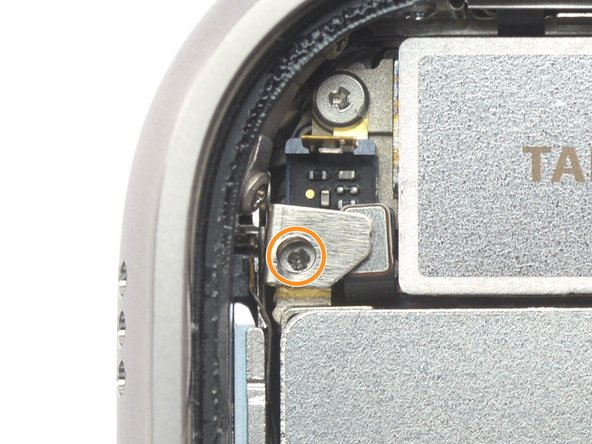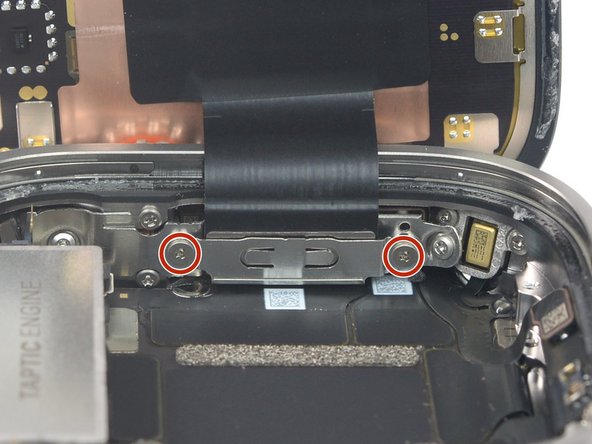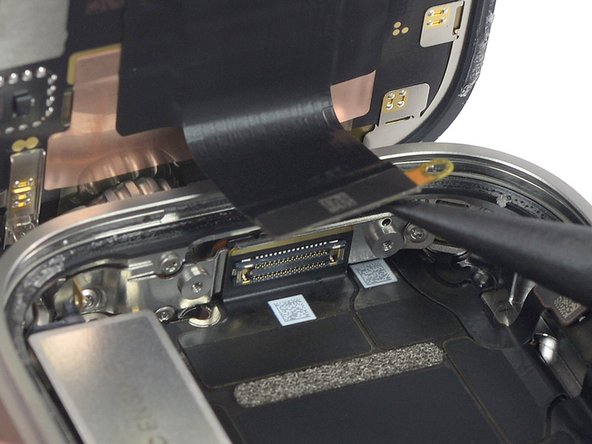crwdns2915892:0crwdne2915892:0
Use this guide to replace a broken, cracked, or defective screen on your Apple Watch Ultra.
Replacing the display can cause issues with Apple Pay. If possible, to reduce the likelihood of problems, delete all your Apple Pay account info before the replacement, and then re-enter it with the new display installed.
If your battery is swollen, take appropriate precautions.
You’ll need replacement adhesive to reattach the screen when reassembling the device. Your device will function normally, but will most likely lose its IP6X (Ingress Protection) rating.
crwdns2942213:0crwdne2942213:0
-
-
Take your watch off the charger and power it down.
-
-
crwdns2935267:0crwdne2935267:0Safety Glasses$3.19
-
-
Heat an iOpener and apply it to the screen for two minutes to loosen the adhesive underneath.
-
-
-
Place the tip of an iFlex along the edge opposite the Digital Crown and position it in the seam between the screen and the frame.
-
Press the iFlex firmly straight down into the gap.
Took around 6-7 reapplications of heat to pry the screen up. I used a razor blade to cut the adhesive on the three sides of the screen first, then used the iFlex to pry.
-
-
-
Use the iFlex to pry up the screen.
-
-
-
Insert an opening pick in the gap you created between the screen and the frame.
-
Remove the iFlex.
-
-
-
Slide the opening pick around the top left corner and along the top edge of the watch to slice the screen adhesive.
-
-
-
Slide the opening pick around the top right corner and stop just before the Digital Crown.
-
-
-
-
Insert an opening pick into the seam at the top left corner of the watch.
-
Slide the pick along the Action button edge to slice the adhesive.
-
-
-
Slide the opening pick around the bottom left corner and along the bottom edge of the watch to slice the screen adhesive.
-
-
-
Slide the opening pick around the bottom right corner and stop before you reach the side button.
-
-
-
Insert the opening pick between the screen and frame at the opposite edge of the Digital Crown.
-
Pry up the screen until you can get a good grip with your fingers.
-
-
-
Lift the screen up and carefully pull it towards the Digital Crown.
-
Swing the screen open to an upward position.
Opening the watch like this is just bad and ridiculous advice!
Would not recommend to open it with a steel wedge in a 90 degrees angle.
Or are you guys going to sell screens hoping on some broken screens?
Only way, at home, is with a small enough suction cup. This is just stupidity.
If you manage not breaking the screen you are going to damage the watch anyway with this method.
Hire some engineers iFixit!
Hi Ferdi,
On the guide team, we've completed two successful screen separations (out of two) with this procedure with the screen intact and watch undamaged, so we can confirm that this is a valid method. Is it the most foolproof method? Probably not! We'll revise this guide when we find better tools and procedures. I'll also add a precautionary warning in the introduction for all of these guides.
The process is actually not as difficult as some of the other smartwatches. Patience is key. You must allow the adhesive to thoroughly heat up and apply constant pressure in order to loosen the adhesive.
The screen assembly is actually very strong! The sapphire glass is very durable. In the teardown video, we damaged the screen's OLED panel because we didn't give the adhesive enough time to loosen (the top glass was undamaged!) The rigid adhesive likely pulled against the OLED panel underneath the top glass and cracked it. This would happen whether you used a blade or a suction cup.
-
-
-
Use a Y000 driver to remove the two 2.3 mm‑long screws securing the metal connector bracket at the bottom edge of the watch.
The Y000 screws were difficult. I bought a cheap screwdriver set first, ended up having to get the ifixit set to get the screws out. Key was pressing straight down to initially break the screw, more force than I expected to need.
-
-
crwdns2935267:0crwdne2935267:0Tweezers$4.99
-
Use a pair of tweezers to remove the bottom connector bracket.
This was taped on my watch, and the replacement bracket came with a bracket as well.
-
-
-
Use the point of a spudger to pry up the battery connector towards the battery.
-
-
-
Use a Y000 driver to remove the 2.9 mm‑long screw securing the battery.
-
Use a Y000 driver to unscrew the 2.1 mm‑long screw that's sandwiched between the metal bracket.
I ended up having to bend the top side of the bracket up to get at the screw, both Y000 bits I bought were to large to fit through the hole.
-
-
-
Use a pair of tweezers to remove the bracket with the screw sandwiched between it.
-
-
-
Use an opening pick to lift up the battery.
-
Remove the battery from the case.
-
-
-
Use a Y000 screwdriver to remove the two 1 mm‑long screws securing the display cable bracket.
-
-
crwdns2935267:0crwdne2935267:0Tweezers$4.99
-
Use a pair of tweezers to remove the display cable bracket.
-
-
-
Use the point of a spudger to pry and disconnect the display cable from its socket.
-
-
-
Remove the screen.
-
To reassemble your Apple Watch Ultra, follow these instructions in reverse order to reattach the screen and the battery.
Apply a little bit of high isopropyl alcohol (>90%) to a Q-tip or use a cleaning pad to gently remove the leftover adhesive on the edges of the watch case and the screen before installing new adhesive.
Take your e-waste to an R2 or e-Stewards certified recycler.
Repair didn’t go as planned? Check out our Answers community for troubleshooting help.
To reassemble your Apple Watch Ultra, follow these instructions in reverse order to reattach the screen and the battery.
Apply a little bit of high isopropyl alcohol (>90%) to a Q-tip or use a cleaning pad to gently remove the leftover adhesive on the edges of the watch case and the screen before installing new adhesive.
Take your e-waste to an R2 or e-Stewards certified recycler.
Repair didn’t go as planned? Check out our Answers community for troubleshooting help.
crwdns2935221:0crwdne2935221:0
crwdns2935229:04crwdne2935229:0
crwdns2947412:05crwdne2947412:0
Hi watch ultra 8 display replacement screen prince
Please Pakistan price
I removed the screen successfully. I did have to file down my Y000 bit for the hidden screw tho.
Have not found a replacement screen yet but my hopes are high
Does anyone know if the Ultra 2 screen will work on the Ultra 1 watch? There are many Ultra 2's parts only available on eBay, but unsure if it will work.
What adhesive is recommended to replace the old adhesive ?