crwdns2915892:0crwdne2915892:0
Use this guide to replace the Force Touch gasket in your Apple Watch Series 3. This guide shows the procedure while leaving the display connected. If you are also replacing the display, refer to this guide and replace the Force Touch gasket after having the display removed and before reconnecting the new display. This makes it a little easier to position the gasket.
If Force Touch function works correctly and you just need fresh adhesive to re-seal your display, follow the adhesive replacement guide instead.
The device shown in the photos of this guide is the GPS-only version of the Apple Watch Series 3. There are some minor differences between the GPS and the Cellular versions of the Apple Watch. If you have the Cellular version, follow all the written directions closely and pay extra attention to the warnings about discrepancies between the two devices.
crwdns2942213:0crwdne2942213:0
-
-
Before starting repairs, take your watch off the charger and power it down.
-
-
-
Prepare an iOpener (or grab a hair dryer or heat gun) and heat the face of the watch until it's slightly too hot to touch.
-
Leave the iOpener on the watch for at least a minute to fully heat the screen and soften the adhesive holding it to the case.
I have heated up the iOpener to 165 degrees and left it on for more than a minute. No way I can lift the screen off with the exact knife. Tried different angles in various places, but no go. I also used a hair dryer un til the watch screen was too hot to touch and even tried a very hard cutting tool blade and also no go. Could n ever get the blade under the face I applied enough force where I could see that the blade left small marks, not very big, but could never get anything to move or lift. What am I doing wrong? I spent 47 years at a global computer company and I am used to taking apart small things and applying force when required. I don’t know what I am doing wrong. Please help me.
Getting the initial gap is not easy. Maybe a playing card could work its way in the tiny gap and cut some adhesive. After that there might be some success with an exacto knife. Or you want to try a piece of aluminum foil (folded for more rigidity) for cutting the adhesive. Be aware of the force touch gasket and that it might get damaged during that procedure.
I finally used a hot air gun set to 150 deg. C heating up the edges by slowly spinning the watch around before the technique worked. Difficult is the level noted and it’s correct. Finally worked and watch perfectly functioning.
I used a heat gun, too. I was worried after reading comments that it would burn up the LCD, so I heated it a little bit at a time, rotating it like you did, and checking to see if I could get my knife under it. I must have hit one of the buttons because it did turn on, but that did reassure me that the display was okay.
It's open. Now that the watch and I have had a few minutes to cool down, I'm ready for the next step. Not as difficult as I thought it could be. Tomorrow, I'll be replacing the battery in an iPod Touch 6th Gen.
bester -
I had to heat the iOpener 2 times and leave it on top of the watch for 10 minutes.
-
-
crwdns2935267:0crwdne2935267:0Safety Glasses$3.19
Don’t cut your finger off!
The Watch 3 stainless Steel has an additional Frame. Where do i have To Open it?
I wore thick gardening gloves just to be safe 😅 and it took a while but the screen did come off.
-
-
Place the edge of a curved blade into the thin gap between the display and the outer case. Start at the short side of the display, closest to the digital crown.
-
Press firmly straight down into the gap.
-
Once inserted, tilt the blade to pry the display open slightly.
It’s difficult to grip case in a way that keeps fingers safe from the blade but doesn’t hit the side buttons and turn the device on!
If it’s a struggle to get the display to release, warm case for a few more minutes.
I have tried so may times to get the display to release but nothing works. Should have bought a new watch LOL. Kept the iOpener on 2 times for 10 minutes and it still won't open. There must be a better way.
Hi Susan,
if you're struggling to get the adhesive loose enough a hair dryer, heat gun, or hot plate may also be used, but be careful not to overheat the device. The edge should feel slightly too hot to the touch.
It's no way to place the edge of a curved blade into the thin gap between the display and the outer case!! The blade is far too think to place into the thin gap for mine😭 already heated the watch with hair dryer for like 10minutes..
-
-
-
Once you've opened a small gap with the curved blade, remove the blade and insert the thinner edge of an opening tool into the gap.
-
Push the opening tool into the gap, using your thumb as a pivot to lift the display open a bit farther.
-
-
-
Insert an opening pick under the display and carefully separate the Force Touch gasket from the display.
-
Slide the pick around the display to separate the adhesive between the Force Touch gasket and the display.
-
-
crwdns2935267:0crwdne2935267:0Tweezers$4.99
-
Open the display to about a 45° angle, and use tweezers to peel off the adhesive between the display and the Force Touch gasket.
-
Thread the adhesive around and behind the display cables to get it off completely.
There seems to be something attached to this end that I am supposed to open looks like something metal which isn’t showing on your photos, whatever it is doesn’t want disconnect and I am worried about forcing it in case I break something . Mine are a a series 3
-
-
-
crwdns2935267:0crwdne2935267:0Tweezers$4.99
-
Use a Y000 driver to remove the tri-point screw securing the metal cover plate.
-
Use a pair of tweezers to remove the cover plate.
-
First open the plate all the way to unhinge the two flaps.
-
Then close it halfway to remove it completely by lifting it out.
Pictures are the GPS version. Cellular doesn’t have the gap and separate removable plate on the “taptic engine” section.
What if I’m unable to unscrew the screw? I’m using the right tool, but it just won’t do it. It feels like it can’t “lock in” if you know what I mean in order to be able to get enough grip to turn the screw. Any suggestions?
Once you have the driver set properly in the screw you have to lean into it to get it to turn. The screw is coated with LockTight.
-
-
-
Disconnect the battery by prying its connector straight up.
-
Bend the connector up slightly to make sure it does not make contact by accident.
whats does it happen if the connector make contact by accident????
-
-
-
Use the point of a pry tool to disconnect the Force Touch gasket by prying its connector straight up.
-
-
-
Heat your iOpener for another 30 seconds and place it on top of the Force Touch gasket to soften the adhesive underneath. (Alternatively, apply heat using a hair dryer or heat gun.)
-
-
crwdns2935267:0crwdne2935267:0Tweezers$4.99
-
Use a pair of tweezers to peel off the Force Touch gasket.
-
Slightly tilt the display forward and hold the Force Touch gasket diagonally to thread it over the display and remove it.
Does the metal connector for the gasket “clip” in place? Any tips on how to do that?
Wrong place.
-
-
crwdns2935267:0crwdne2935267:0Adhesive Cleanup Kit (Set of 12)$7.99
-
Clean all traces of adhesive (and broken glass, if any) thoroughly from the case before re-sealing your watch.
-
Scour the case using a cleaning pad, or use the tip of an opening tool or spudger wrapped in a lint-free cloth or coffee filter, along with a little isopropyl alcohol (90% concentration or greater). In a pinch, a Q-tip may also work.
I recommend removing the screen, getting the new Display Connectors Sticker Set (IF334-009-1 for my 38mm version), and cleaning the housing. Made it much easier to clean and apply the touch force gasket.
Which job has the sticker which connects the display flex with the housing? These stickers can‘t found on the series 2 but on the series 3? I damaged one of the two connections when I cleaned the old glue. I‘ve tested 3 force touch cable stickers and none worked…is there any connection? Help
-
-
-
If you are re-using your existing display, carefully clean any adhesive residue stuck to the back.
-
-
-
Use a pair of tweezers to carefully remove the blue protective liner from the bottom of the replacement Force Touch gasket, exposing the adhesive underneath.
My force touch sensor looks different than this one. It says it’s a 38/2/3Cell on the package but it has a different connection than the one in the pictures.
-
-
-
With the exposed adhesive facing down, thread the Force Touch gasket down over the display (if connected) and set it into position in the case.
-
Slightly tilt the display forward so you can align the Force Touch gasket with the frame.
-
Make sure the connector lines up with its socket.
-
-
-
Reconnect the Force Touch gasket and battery flex cable by pressing their connectors straight down until they click into place.
Any tips to seating these connectors? How positive (tight) are the connections.
You might want to start pushing down the side of the connector that is closest to the cable instead of flat down.
-
-
-
Use a pair of tweezers to place the metal plate covering the battery connector back in its original position.
-
Install the Y000 tri-point screw.
-
-
-
Use a pair of tweezers to gently remove the blue protective liner on top of the Force Touch gasket, exposing the last of the adhesive.
-
-
-
Align the screen and press it down firmly onto the adhesive.
-
For best results, apply heat from your iOpener, heat gun, or hair dryer to help set the adhesive.
-
Then, apply some pressure for a few hours—wrapping the watch with a couple rubber bands, or placing it under a heavy book or two.
-
As a final check, power on your watch and make sure Force Touch works correctly—a hard press on the screen should cause the watch to vibrate, and the press should register on the display.
-
Take your e-waste to an R2 or e-Stewards certified recycler.
Repair didn’t go as planned? Try some basic troubleshooting, or search our Answers forum for help.
Take your e-waste to an R2 or e-Stewards certified recycler.
Repair didn’t go as planned? Try some basic troubleshooting, or search our Answers forum for help.
crwdns2935221:0crwdne2935221:0
crwdns2935229:073crwdne2935229:0
crwdns2947412:015crwdne2947412:0
very detailed teardown. however seems like the force touch sensor is a bit different on the LTE version.
The LTE parts actually looks similar to the Series 2 ones. Does anyone know if S2 and S3 force touch sensor is compatible to each other?
After replacing the screen and the force touch sensor everything except the force touch works.
I have tested 4 force touch sensor flex…what can it be?
Hello I’ve got the same problem. Have you resolved it ?
Perhaps it’s necessary to reinstall watchOS ?
In my case applewatch is locked, to many error code access. And I don’t have iphone brother with me….so I can’t reset applewatch.
Reinstalling watchOS is impossible. Only Apple can do it…
my only problem is still the non-working force touch.
Same problem, replaced battery while broke the force touch gasket. After replaced a new gasket, the force touch still not working.
Patrick -
Warning! Inserting the screw to the plate that holds down the battery connector and the GPS antenna was very difficult. I actually lost the screw and thought it was down inside the watch. I removed the battery to see if it shake out. I realized that it was not inside the watch. My last hope was looking on the area rug with a big magnifying glass. Low and behold I found it. Tip! Do not try this repair on a bare wooden tabletop. That tiny little screw will bounce a long way if you drop it. You need to work on a soft rubber mat or on the top of the magnetic parts mat that Fixit sells. After several attempts trying to get that screw started, I still failed. Eventually, I had to use the tweezers from Fixit to hold the screw then dab a tiny bit of Gorilla glue on the Y0000 bit and hold the screw with the pliers and push onto the bit until it dries. Once the screw was glued to the bit I had no problem.
Same here, repaired the display and used a new touch sensor, force touch is still not working… any suggestions?
Did everything but now my touch sensor isn’t working at all …. Heellllppp me?
Do not buy the repair kit for the apple watch. I bought the repair kit for a broken screen, an new battery and an extra force touch sensor just to play it safe. The adhesive on the force touch sensor does not work. Even after following the instructions of placing a weight (book) on it for several hours the adhesive doesn’t hold. Save your money and buy a new watch.
Same issue here. My screen separated from the case on its own, guessing I wore it too much! Anyways, I ordered the force touch gasket and when it didn’t work the first time ifixit did send me a new one as it didn’t seem to have adhesive on one side…new one seems to also have this issue. Just save yourself time and a small headache and get a new one.
For all those with the force touch problem- This may have been caused by damaging the internal force touch ring, located in-between the digitizer/glass layer and the OLED display. Impossible to fix. However, in watchOS 7, Apple removed the force touch feature and replaced it with Haptic Touch, which is basically de-glorified force touch. Just tap and hold gently on the display and it will be triggered, with no need for the force touch ring.
En el series 3 LTE + GPS, si no se pone eso que le pasa al Apple Watch?
After replacing the Force Touch gasket will the watch be waterproof enough to swim with/ have the same water resistance as when it was new?
After a new force touch ribbon and gasket and screen replacement, the screen works, but not force touch or the ability to use the touch screen. It is a display only.
After the first result, I took the new screen off again, disconnected, disconnected the force touch, checked connections, reconnected, put on a new adhesive, and it's still the same result a second time.
Is the problem the force touch ribbon or the new screen? It's possible I suppose it is a bad screen.
I’m having trouble with resealing my watch after successful battery and force touch gasket replacement. Force touch works, but my screen keeps popping off. I’ve cleaned off adhesive residue from previous gasket and employed every method for heat and pressure that is suggested in the guide. The screen does not stay sealed. The screen pops up and a away from the body constantly. Nothing I’ve tried has established a secure seal. What should I do?




































































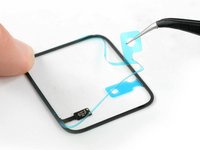






















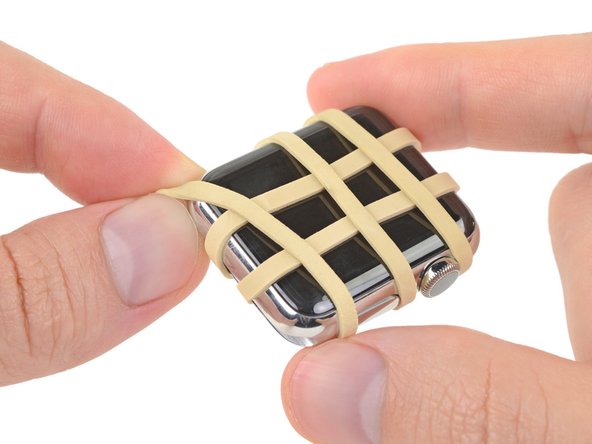





Verify your model. The back of the Cellular model just says GPS, so be sure to check the groves where the watch band goes to determine you model. I made the mistake of just reading the back of the device and since I’d been gifted the device didn’t know it was cellular. Cellular has a different type of touch force gasket, different screen, and different battery connections.
Ryan Holt - crwdns2934203:0crwdne2934203:0
From what I just read on Apple, the only differences in watch series 3 is 38mm and 42mm.
mcr4u2 -
As a consumer all you need to know are 38mm and 42mm
Michael Adoga - crwdns2934203:0crwdne2934203:0
The back will say GPS LTE if it’s the cellular version. If it doesn’t say LTE it is only the GPS version. The displays are different whether or not it is LTE(cellular).
themepark - crwdns2934203:0crwdne2934203:0
This alternative method only reboots the watch.
Gregg Stanley - crwdns2934203:0crwdne2934203:0