
Battery

Battery

Display

Fan
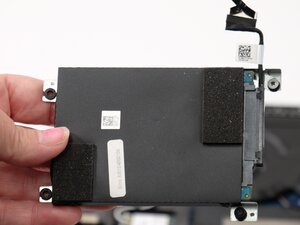
Hard Drive

Heat Sink

Lower Case

Motherboard

RAM

Speakers

Wi-Fi Card
|
crwdns2933313:01crwdne2933313:0 crwdns2934263:00crwdne2934263:0 |
I need to know the cause of the problem, and I hope the man |
The Dell Latitude 5580 is a 15.6-inch business-oriented laptop known for its performance, versatility, and security features. The Dell Latitude 5580 came out in 2017, and it was marketed to businesses and professionals who need a reliable, versatile, and secure laptop for productivity. The laptop is suitable for meetings, travel, and day-to-day office use. The Dell 5580 is also known for its very durable design. It contains DDR4 RAM that can have 32 GB of storage, which can be upgraded. The processors in the Dell Latitude 5580 have a 7th Gen Intel Core Processor up to i7, which makes this device have higher loading speeds, the capability to run multiple applications, and better overall performance. The Dell Latitude 5580 has Intel HD Graphics 620 that gives the computer a clear image. This device also has many options for connections including a USB C, HDMI, SD, USB, headphone jack, and one charging port.
Common issues for the Dell Latitude 5580 include the power button not working, the device not recognizing the charger, black screen during startup or installation, and keyboard issues. Parts of the Dell Latitude 5580 that commonly require repairs are the keyboard, battery, RAM, and screen.
The Dell Latitude 5580 can be identified by its distinctively large size and weight (376 x 250.7 x 23.25 mm and 4.14 lbs/1.88 kg). It is also identifiable by the name “Latitude 5580” printed on the bottom portion of the laptop.
Model Number: Latitude 5580
Laptop size: .9” x 14.8” x 9.9” (HxWxD)
Weight: 4.14 lbs. / 1.88 kg
Graphics: Intel HD Graphics 620, NVIDIA GeForce 930MX 64 Bit
Processor Options
7th Gen Intel® Core Processors up to i7, U Dual Core
Operating System
Microsoft® Windows 10 Pro 64-bit, Mircosoft® Windows 10 Home 64-bit, Ubuntu 16.04 LTS 64-bit, NeoKylin 6.0 64-bit
Memory Options
1,2,3 DDR4 2133 MHz; 2 slots supporting up to 32GB
Multimedia: Speakers
Headset/mic combo jack
Noise reducing array microphones
Optional HD, IR, or no camera
Skype For Business Certified
Connectivity options
Ethernet Wireless LAN Options: Qualcomm QCA61x4A 802.11ac Dual Band (2x2) Wireless Adapter, Bluetooth 4.1, Intel Dual-Band Wireless-AC 8265 Wi-Fi, BT 4.2 Wireless Card (2x2). Bluetooth Optional Mobile Broadband Options: Qualcomm, Snapdragon X7 LTE-A (DW5811e) (EMEA/APJ/ROW) Qualcomm, Snapdragon X7 LTE-A (DW5811e) for AT&T, Verizon & Sprint, US Qualcomm Snapdragon X7 HSPA (DW5811e) (China/Indonesia/India), Dell Wireless Telit Intel Ln-930 AP LTE CAT4 (DW5814e for Japan) Optional WiGig Option:8 Intel® Tri-Band Wireless-AC 18265 WiGig + Wi-Fi + BT4.1 Wireless Card
Storage Options
HDD: up to 1TB, Hybrid, OPAL SED options, SSD M.2 228,0 SATA: up to 512GB, OPAL SED options, SSD M.2 2280, PCIe/NVMe: up to 512GB, OPAL SED options, SSD M.2 64GB Cache (in WWAN slot), Dell Fast Response, Free Fall Sensor and HDD Isolation (standard feature)
Ports, Slots & Chassis
3 USB 3.1 Gen 1 (one with PowerShare), HDMI, VGA, RJ-45, external uSIM card tray option, SD 4.0 Memory card reader, Headset/mic combo jack, Optional Contacted SmartCard Reader and touch Fingerprint Reader, Display Port over USB Type C, Display Port over USB Type with optional Thunderbolt 3
crwdns2936751:024crwdne2936751:0 3
crwdns2936753:07crwdne2936753:0 22
crwdns2936753:030crwdne2936753:0 29
crwdns2942667:0crwdne2942667:0 3,526