I see a lot of mixed or unclear answers here from people who claim to know what they are saying. What gives me the right to say I know? Well, I just did it last week!
I have an early 2011 model 15" MBP with a matte screen. I purchased a mid 2012 non-retina logic board (without the heat sink → reused my original one) and installed it successfully, upgrading my USB ports, Thunderbolt port, CPU, and GPU. It's like having a new computer!
The display cable was a tight fit, but working carefully and with a gentle yet firm hand, I was able to fit it into the logic board port. The only other difference is that the new boards do not have the small heat sinks over the USB controller and one other controller (not sure what they are). I've read that one guy butchered his old board and superglued the screw mounts onto the new board. Another person reported superglueing the heat sink directly to the controller. Both of these ways seemed a bit barbaric and unclean to me, so I just left the two controllers be; figured they would have the screw mounts if they needed the brackets, but they don't.
So over a week later, my laptop has been running completely fine. Actually super, because of all the upgrades! I have installed iStat Menus and have been monitoring my temperatures. Everything is within normal ranges during various workloads! I have also swapped out my DVD Superdrive with my original 750GB 5200RPM HDD, replacing the main drive with a 1TB Samsung 850 Pro. Oh, and my bluetooth module has been changed a long time ago, to allow AirDrop and Handover to work... as you see, just about everything in my laptop has been changed. I just really like my matte screen, and cannot believe they don't make them any more. These new "anti-glare" displays have nothing on the matte!
So the answer to whether an early 2011 logic board (15" MBP) is swappable for a mid 2012 non-retina one is: It absolutely is, and don't let anyone else tell you otherwise!
crwdns2934105:0crwdne2934105:0
crwdns2934113:0crwdne2934113:0
crwdns2915270:0crwdne2915270:0
crwdns2889612:0crwdne2889612:0
39

 3
3  2
2  1
1 
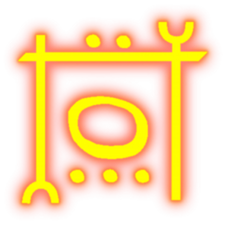


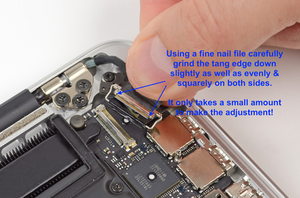


crwdns2944067:024crwdne2944067:0
hmmm thats a great question. From a picture point of view, it looks feasible. We haven't tried switching the logic boards ourselves just yet, but when we do we'll be sure to update this thread.
crwdns2934271:0crwdnd2934271:0 Walter Galan crwdne2934271:0
Please let me know! I would love to see if this is a possibility! I really would like the speed boost.
crwdns2934271:0crwdnd2934271:0 liquidspikes crwdne2934271:0
I just did it, i lost some configuration like, screensaver, energy saving, but the rest all good... it works!!!
crwdns2934271:0crwdnd2934271:0 Manuel crwdne2934271:0
Hi any pointers on the swap Manuel? -Manuel
crwdns2934271:0crwdnd2934271:0 mems934 crwdne2934271:0
can you be more specific? all i can say is, when i swap the motherborad, it had its own zinc, and you can follow this guide,
MacBook Pro 13" Unibody Late 2011 Logic Board Replacement
or this other
MacBook Pro 13" Unibody Mid 2012 Logic Board Replacement
crwdns2934271:0crwdnd2934271:0 Manuel crwdne2934271:0
crwdns2934275:019crwdne2934275:0