crwdns2862678:0crwdne2862678:0
crwdns2895503:0crwdne2895503:0
PS4 Not Powering Up
When the power button is pressed, the console will not turn on.
Power Adaptor Connection
Check that the power adaptor is plugged in and the power indicator is on. If the power indicator is not on, the adaptor may be faulty. You may want to order a new one and replace it. Another option is to try a different cable that fits. If the problem still exists, it could be that the power supply is failing.
Power Supply Damaged
A common cause of PS4 Slim not powering up is a faulty power supply. Error can be displayed by a solid blue light indicator (Blue Light of Death). If the fan is not heard during the powering process, this is a strong indication that the power supply is failing must be replaced. Check out PlayStation 4 Slim Power Supply Replacement.
Blue Light of Death Present
After turning on, a blue light blinks a couple times, then the console powers off and disconnects from the TV.
Hard Drive Not Seated Properly
To check if the hard drive isn’t seated properly, first turn off the PS4 by holding down the power button for at least seven seconds. Then remove all cables connected to PS4. Uncover the hard drive by sliding the hard disk drive bay cover. Check to see if hard drive is seated properly. If necessary, unscrew the single screw holding the hard drive in place and adjust the hard drive so it is properly seated.
Power Supply Damaged
Your power supply may be causing the BLOD. First, turn off PS4 completely by holding down power button for at least seven seconds. Then, remove the power cable and check for damage. If no damage present, plug it back in and try rebooting the console. If the cable is damaged, check out PlayStation 4 Slim Power Supply Replacement.
Device Not Connecting to WIFI
PS4 is not connecting to internet through WIFI.
Modem or Router Not Connected
Check all wires and connections between the console and WIFI router to make sure they are plugged in correctly.
WIFI Settings Need to be Reset
Follow the directions from this link to a Sony forum: https://community.playstation.com/conten...
Disk Not Reading
PS4 Slim doesn’t respond to the disk being entered into the disk drive.
Incompatible Disk
Make sure you are using disks that say “Playstation 4” on them. Disks from previous Playstation models (PS3, PS2, PS1), will not work in your PS4 Slim.
Damaged or Scratched Disk
Eject the disk you are trying to use and check it for any apparent damage or scratches, as they may prevent the PS4 Slim from being able to read the disk. Try cleaning the disk with a soft cloth. Try other disks to see if that particular disk is the problem.
Disk Not Right-Side Up
Make sure when you put the disk into the disk drive, the side with the name of the game (not the shiny, reflective side) is face-up.
Disk Drive has Foreign Objects Inside
If foreign objects such as coins or cards somehow made it inside the disk drive, you are going to need to remove the disk drive in order to take out these objects. Check out PlayStation 4 Slim Optical Disc Drive Replacement.
Optical Drive Issue
If none of the issues above are the causing the disk to not be read, there may be an issue with the optical drive system. We do not have an optical drive replacement guide for the PS4 Slim yet, but this guide from the PS4 Pro may be helpful: PlayStation 4 Pro Optical Drive Replacement.
Console Overheating
Console is extremely hot to the touch and the system sometimes shuts down or freezes. The fan runs loud while continually pushing out hot air.
Blocking of Air Circulation Vents
Move the console so that all the ventilation slots are free to breath. It is preferable that the Playstation 4 Slim is not on carpet as carpet suffocates the vents, a flat hard surface is better.
Hot Room Temperature
Make sure your Playstation 4 Slim is in a cool room or area. If the room is hot, the PS4 will run slower and can become damaged. Place the console in a room that has good airflow.
Dirty Fan
Begin by blowing air into the vents to clear the fan from any dust build up. If this isn't enough, disassemble the console to make sure nothing is in the way of the fan. If the fan is not spinning there may be a malfunction and buying and installing a replacement may be necessary. Check out PlayStation 4 Slim Fan System Replacement.
Disk Auto-Ejecting or Refusing to Eject from PS4
The console rejects a disk, causing the disk to constantly eject, or refuses to release an entered disk.
Outdated System Software
Check ”System Software Update” in “Settings” to ensure the latest system software is installed. Afterward, you can restart the power cycle by turning off the system power, re-inserting all connected cables, and holding down the power button until two beeps are heard. After three minutes, reconnect all cables and reboot the system.
Damaged or Scratched Disk
Eject the disk you are trying to use and check it for any apparent damage or scratches, as they may prevent the PS4 Slim from being able to read the disk. Try cleaning the disk with a soft cloth. Try other disks to see if that particular disk is the problem.
Loose Screw
A loose screw in the device may have accidentally triggered the system to think that maintenance was being performed. To manually eject your stuck disk, you should first power off the console and disconnect all wires. With your hands, pry open the glossy cover of the PS4 and locate the “manual-eject” screw, found below one of the interior ridges. Use a screwdriver and twist the screw clockwise to tighten it. Replace the cover and wires and reboot the system.
Disk Drive is Broken
Your disk drive may not be able to eject disks simply because it is mechanically broken. Check out PlayStation 4 Slim Optical Disc Drive Replacement.
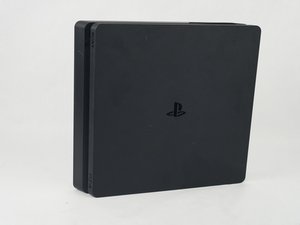
crwdns2944067:019crwdne2944067:0
I went to the store last night and when I got back my game froze up so I restart the game system and when I did that….the game comes on but not showing up on my TV so I held the button down, replaced the Hdmi cord, moved it to different Hdmi slots on the TV and still not getting it to show on my TV. What do I do to fix this problem?
#TBoy Tv - crwdns2934203:0crwdne2934203:0
How bypass tsw 002 on off switch ps4 slim…my power supply is good …check 3 time..and got no power…no bib….no light…no NOThing…zero..nada…think is the tsw 002 on off switch. .wanna bypass and don't now how..please God help me..thank you!
missfire - crwdns2934203:0crwdne2934203:0
I just bought my PlayStation 4slim 1tb, fresh off the shelf . I get home and plug it in and got the blue light of death . Is there anyone who can fix this???? I can’t return it because open box during covid 19 , and I just blew 400$ on it brand new at the store
Rick Rocha - crwdns2934203:0crwdne2934203:0
My ps4 suddenly shut down.When I Tried to turn it on,,it on beep once with blue light then never turn on again…pls help me for this problem..tnx
Carlos Salvador - crwdns2934203:0crwdne2934203:0
Same thing happened to me and when i got it checked out the cause was of a faulty motherboard hope it helps
Cheers👍
Eustess Kid -
After factory reset of my PS4 slim I’m not able to connect controller so can not pass blue screen where it says to connect controller by usb cable and press PS button. I tried several different usb cables and several different controllers, new one as well, tried as well to connect controller in safety mode but nothing happens. What might be the problem?
adriano.marohnic - crwdns2934203:0crwdne2934203:0
Ever figure out a fix to this?
Dante Lawrence -
I have the same issue as Adriano Marohnic - any idea?
Carolin Ewetz - crwdns2934203:0crwdne2934203:0
When I am playing games or just in the menu of my ps4 slim the controller will register my analog or buttons movements but then it will stop taking in what I input into the controller and continue the previous movements. So say if I press forward on my controller and then I try and turn left a bit there is a possibility that even though I let go of the left and right analog stick my character would continue to walk straight and turn left for a couple of seconds. This problem occurs every second to every ten seconds. I know it is not the controller because this happens over all of my controllers. So I suspect it has something to do with the Bluetooth because when I plug into it the playstation it works fine. I was wondering what tools and what I would need to buy in order to fix the problem
Carson Lippold - crwdns2934203:0crwdne2934203:0
So my grandson spilt soda on his PlayStation 4 slim. We took a part and cleaned it. Back together. Comes on but won't play games. Is there anything else we can do?
Debbie Bland - crwdns2934203:0crwdne2934203:0
If the software is corrupted there is only one way to make it better that is hard reset.
You can do a hard reset easily, just take care of data first.
Just follow the instruction in this article. I found it really helpful.
https://devicereset.online/2021/02/07/ho...
DIY Guy - crwdns2934203:0crwdne2934203:0
Stuck on safe mode for ages finally got the software download back on to the ps4 and the system is running slower then my ps2/3 and it has the most recent update (march 2022)
Stuck on calculating the information for copying an application (red dead redemption 2 data disc)
Have done the rebuild database option in safe mode and it's still not running as it should. Still have to clean it out pyshically but isn't loud while running like my other one before I cleaned it out
Dakoda Nessling - crwdns2934203:0crwdne2934203:0
Game beeps once then turns off. Give it a few moments. Try to keeps flashing until the screen says the good the Power button for one second to turn off. After turning off. It has to be put in recovery mode to be turned on. What’s the issue?
Kashief Wynter - crwdns2934203:0crwdne2934203:0
Manually update the system from safe mode. How to update system software on a PS4 console (playstation.com). You can try downloading the update onto a USB drive, but if that doesn't fix it try the "reinstall PS4 system software" download. I followed the steps on the link above and KABOOM, IT WORKSSSS!!!!!!
amberroses15 - crwdns2934203:0crwdne2934203:0
YouTube app is not loading
Lucky Richard - crwdns2934203:0crwdne2934203:0
Buenos días, hace ya un tiempo que a mi ps4 se le dañan los datos al pasar el tiempo y con frecuencia cierra los programas en uso " debido a un error en la aplicación " . Tras formatearla y reinstalar el sistema operativo, los primeros días funciona normal, pero al cabo del tiempo comienzan a aparecer de nuevo los mismos problemas: cierre de aplicación, datos dañados, suele iniciarse en modo recuperación y algunas veces exige un USB con el sistema operativo para poder iniciar (se suele solucionar reiniciando), y alguna vez incluso me ha pasado que se congela la pantalla y tras reiniciarla manualmente entra en modo recuperación. Desde el servicio técnico me dijeron que podría ser fallo de alimentación o de disco duro, pero no me dieron una solución específica, simplemente me recomendaron enviarlo a reparar. Algunos fallos que me han aparecido: CE-34878-0 , CE-41839-5
Jhon Parker - crwdns2934203:0crwdne2934203:0
I have a ps4 slim and I'm having issues when downloading apps and games. It will start the download then fail and just shut off it dosnt give me any error codes because it just force shutdown on its own. How do I fix this issue?
Rob - crwdns2934203:0crwdne2934203:0
My PS4 slim will not accept a disc or recognize that i am trying to insert a disc of any type and will not even try to take it i have tried everything from enabling the disc drive to replacing the disc drive it will not engage in anyway and acts like it doesnt even have a disc drive. Any help would be appreciated.
Sandskydiver49 PS4 - crwdns2934203:0crwdne2934203:0
Mi PS4 se. Queda en la luz azul y no pasa de ahí, no se apaga ni hace nada solo se mantiene en ese estado una solución por favor
Paul Fernandez - crwdns2934203:0crwdne2934203:0