Eight years after the original Switch, Nintendo has finally delivered a true hardware refresh. The Switch 2 brings a faster chip, a better screen, and a bump to 256 GB of much faster UFS 3.1 storage (full chip ID here). That’s a welcome leap, on paper. But what happens when the battery stops holding a charge? Or the joysticks start drifting? Or a port wears out?
We opened up the new Switch 2 to find out how repairable it really is, and it didn’t take long before we started asking: Is this the best Nintendo could do?
Let’s start with the parts most likely to fail.

Joysticks: Probably Still Drifty
Joy-Con joysticks use a potentiometer to read the voltage at a wiper that slides across a strip of resistive material. That material wears down over time, or plastic and dust can dirty the sensors.
Stick drift is a huge problem with other Switch models. One survey found that 40% of Switch owners had problems with their Joy-Cons drifting, and things didn’t get any better with the Lite or OLED editions. After a bunch of lawsuits, Nintendo’s president even admitted it and apologized, setting up a free repair program for customers in some parts of the world.
Of course, it’s not just Joy-Cons that drift. All three major console manufacturers are using potentiometer-based joysticks, and we’ve got a deep-dive explainer of PS5 stick drift if you’re curious.
There are low-tech fixes for some kinds of stick drift. Cleaning the contacts can help. Putting a little square of paper under the sensor might solve it for a while. Some games will even let you set a joystick dead zone. But the best answer is to replace them with less-drifty joystick tech that relies on magnets instead of potentiometers, such as Hall effect or Tunneling Magnetoresistance (TMR) sensors.

Nintendo confirmed back in April that they wouldn’t be using Hall effect sensors in these sticks, which makes sense, because the new magnetic attachment mechanism would interfere with the magnets in the sensors.
But that shouldn’t stop them from going with TMR, which is less susceptible to magnetic interference. Whatever tech they use, however, joysticks are a high-wear component. They can still break in a drop, even if they never suffer from drift. Being able to replace these things is a high priority for game console repairability.
Nintendo says the new Joy-Cons are better. Switch 2 product developer Nate Bihldorff told Nintendo Life that they’d been “redesigned from the ground up.” But he confirmed that they don’t use Hall effect sensors, and from what we can tell, the redesign didn’t include a revision to the core tech that causes joystick drift.
The Joy-Con opening process seems straightforward from the outside, with two of Nintendo’s signature tri-point screws. But that only gets us so far. A glued-on plastic rib hides more screws, including another tri-point. That’s not intuitive, and it turns what should be a basic repair into a frustrating guessing game. With this reliance on adhesive, we wonder how well it’ll go back together. Only time will tell.
Once inside, the battery is easy to disconnect but hard to remove, secured with more adhesive. The tray under the battery also takes some coaxing. We were able to get the joystick out by flipping the controller over, wrenching the thumbgrip off from the other side, then unclipping the housing. We can’t promise this won’t damage the joystick. We’ll keep testing and hope to come up with a better procedure by the time we publish our official repair guides.
And after all that? Sure looks like the same old potentiometer tech. There’s no sign of Hall effect or TMR sensors. Instead, we’re getting more of the same.
If you’ve dealt with joystick drift on the original Switch, Lite, or OLED, you know what’s coming. And unless Nintendo is using some miracle new material on those resistive tracks, or the change in size magically solves it, the best fix is going to come from third-party replacements like GuliKit again. And, not to brag, but those sticks paired with some iFixit guides? A match made in heaven.

The Console Itself: Tamper-Proofing Hidden in Plain Sight
Slightly discouraged from the prognosis of our Joy-Con biopsy, we turn to the Switch 2’s slab of screen in search of better news. The console is bigger than the original, with a much larger metal kickstand, metal mesh speaker grilles, and a metal-reinforced card reader cap. Lots of metal—we’re starting to see where our $450 went.
We’re heartened—at first—by the sight of numerous external screws. But we’ve been burned before, and the long stickers inside the Joy-Con wells look as suspicious as they are colorful. Sure enough, they cover more screws, and peeling them off without damage is a test of a steady hand. With heat and precision tools, it’s very possible, but we can’t expect eBay resellers to be so kind.
The stiffness of these stickers means that every bend, crease, or small mark shows prominently—so they’ll be an easy first tell if a Switch 2 has been opened previously. And, Nintendo will almost surely rely on these undercover tamperproof stickers to see if you’ve tried your hand at a screen repair. Remember: Voiding your warranty for DIY or independent repair has been illegal in the US since 1975 thanks to the Magnuson-Moss Warranty Act, and it’s worth pushing back if you get grief from manufacturers in many other parts of the world, too.
Enough complaining. Stickers peeled. They do cover more screws, two more on each side that are required to get the back cover off.
Under the shielding, there’s a visible layer of clay-colored thermal putty. It’s messy to work with and becomes difficult to remove over time. We plan to stock a syringe of the right replacement material in our store soon.

Battery Life Shrinks, Adhesive Stays
Battery time. Disconnecting it is easy. Removing it is not.
Just like the original Switch and the Steam Deck, the Switch 2 battery is aggressively glued in. It took a full suite of pry tools and generous amounts of isopropyl alcohol to remove it, and the foam attached to the battery didn’t survive the process.
The pack itself is a 19.74 Wh lithium-ion cell, an upgrade over the original Switch’s 15.95 Wh capacity. But oddly, the official runtime is shorter than its predecessor: just 2 to 6.5 hours of gameplay out of the box, compared to 4.5 to 9 on earlier models. That’s likely due to the new 120 Hz screen and beefed-up internals, including a powerful new custom Nvidia Tegra SoC.
Batteries are always a major concern for repairability, because they’re consumables. Generally, you can charge a lithium-ion battery about 300-500 times before its capacity is reduced to 80% of the original. At that point, it might not even last a full round of Mario Party.
In other words, the battery will degrade faster and be harder to replace when it does.

Ports and Storage: Locked Down
The game card reader, which was replaceable in the original Switch and OLED models, is now soldered down. The original Switch also had modular storage, which this one, with its two 128 GB Micron modules, lacks. As in all Switch models, the USB-C charge ports (of which there are now two) are soldered, too. These are components that take a lot of wear, and now they’re tied to the most expensive part of the device.
That makes individual repairs harder, costlier, or downright impossible. It also means a simple fault could turn into a board swap.

Some Modular Bright Spots
There are a few wins for repairability here.
The headphone jack, microSD Express card reader, microphone, and fan are all modular. The fan is held in place with screws and rubber grommets to reduce noise. The speakers are JST-connected and accessible. Most buttons are mounted to independent breakout boards.
These parts are easy to remove and replace, at least once you’re inside the device.
Screen & Stickers: Handle with Care
The LCD is a 7.9-inch 1080p panel with HDR and 120 Hz refresh rate. Once we had the internal frame cleared, it wasn’t hard to get the panel loose.
More importantly, Nintendo has added a plastic anti-shatter film to the display and they’re warning customers not to remove it. Zac Nelson at JerryRigEverything showed how easily it scratches. While the film looks seamless out of the box, it could become an eyesore over time. If Nintendo doesn’t offer replacement film, expect this to be an ongoing issue.
Dock: More Complex than Expected
We also took a quick look at the new dock, which, from the outside, is nothing special. What seemed like a glorified USB-C hub at first turned out to be a very complex feat of screwed-together plastic. The USB-C port is suspended with springs, making for an accurate connection every time and mitigating the risk of breaking something if the console is shoved in at an odd angle. It has active cooling and a very clean-looking board, almost as if it was designed by a completely different team.

Parts, Manuals, and Legal Gray Zones
Nintendo has not released repair parts or manuals for the Switch 2. They didn’t do it for the original Switch either. Nor for the Switch Lite. Nor for the Switch OLED.
That’s disappointing on its own, but it might also be a violation of New York’s Right to Repair law. If you live in New York and can’t get the parts or documentation you need, our friends at Repair.org are collecting complaints for the attorney general.
Even when hardware choices are repair-friendly, those repairs only work if you can get the parts.

Repairability Score: 3 out of 10
The Switch 2 brings a host of spec upgrades with the same old repair pitfalls. The battery is glued in. The joysticks are still likely to be drift-prone. Important components are soldered to the board. Stickers hide screws and slow you down.
There are some bright spots, like the fan, speakers, breakout boards, and Joy-Con connectors. But none of it matters much if Nintendo keeps treating repairability like an afterthought.
We’re giving the Switch 2 a 3 out of 10 repairability score. That means we recommend you get some experience under your belt before tackling a Switch 2 repair. And we’re still waiting on Nintendo to step up and support the people who want to fix their stuff.
Nintendo, you’ve got some work to do.




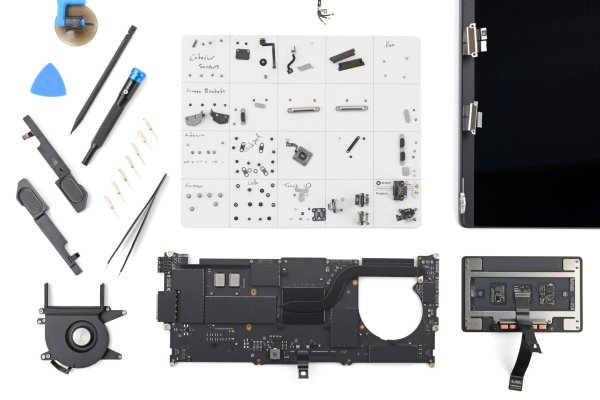


crwdns2944067:05crwdne2944067:0
Nintendo could have partnered with iFixit for official guides and parts, but no, still the same ol send in to them repair without access to parts or guides.
Anthony Sullivan - crwdns2934203:0crwdne2934203:0
Is that a fan identical to the one found in the switch that I spot in the Dock? If so, repairers can save quite a lot of money.
Leooooo1061 - crwdns2934203:0crwdne2934203:0
Does it boot in docked mode without the battery?
184 - crwdns2934203:0crwdne2934203:0
Even if less susceptible, TMR still detects the presence of magnetic fields and I think if the magnets are too strong (which they seem to be in the Switch 2), they may also get affected by them
alejo9719 - crwdns2934203:0crwdne2934203:0
I saw elsewhere that the charging IC has some kind of thermal stuff on it, any idea what it is? Based on the photo I saw it looked like it was more wet than a regular thermal pad, and left some fiber residue which normal silicone thermal pads don't... I didn't see anything like that in the video above, though there was a thermalpad at 8:07, but not sure if that was for the charging IC.
pocket - crwdns2934203:0crwdne2934203:0