crwdns2935425:01crwdne2935425:0
crwdns2931653:01crwdne2931653:0

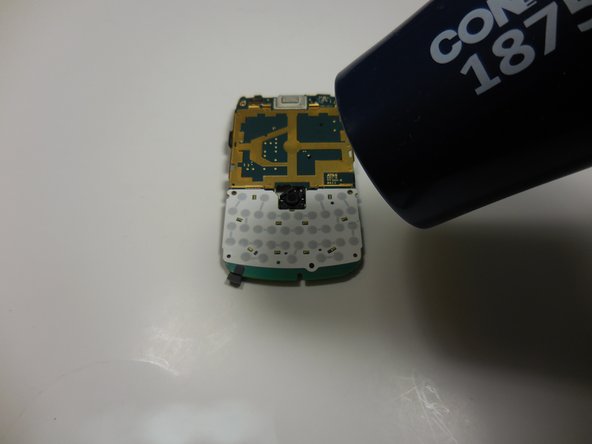


-
Use a conventional hair dryer to heat up the keyboard membrane.
-
On medium or low heat evenly heat up the membrane in the range of 5 to 10 minutes
crwdns2944171:0crwdnd2944171:0crwdnd2944171:0crwdnd2944171:0crwdne2944171:0