crwdns2935425:04crwdne2935425:0
crwdns2931653:04crwdne2931653:0

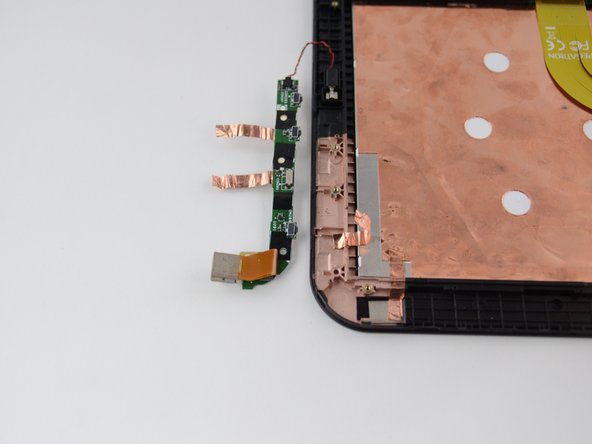


Remove the daughter board
-
Using your hands remove daughter board by lifting it off of the tablet chassis. Flip it over and place it next to the tablet face-down.
crwdns2944171:0crwdnd2944171:0crwdnd2944171:0crwdnd2944171:0crwdne2944171:0