crwdns2935425:05crwdne2935425:0
crwdns2931653:05crwdne2931653:0

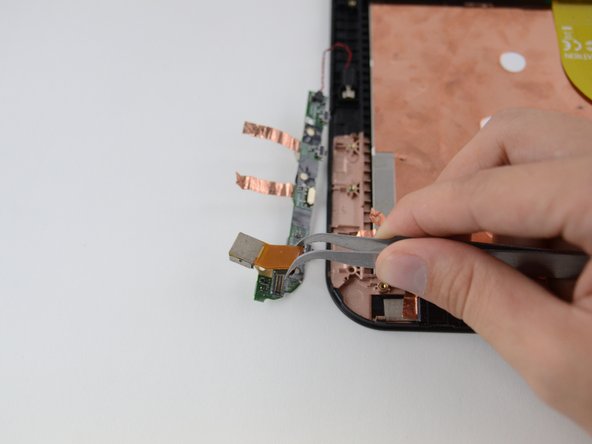


-
Gently pinch the ribbon cable connector between two fingers or with tweezers and pull it straight outwards. The ribbon cable connector should disconnect and the camera can now be replaced.
crwdns2944171:0crwdnd2944171:0crwdnd2944171:0crwdnd2944171:0crwdne2944171:0