crwdns2935425:03crwdne2935425:0
crwdns2931653:03crwdne2931653:0


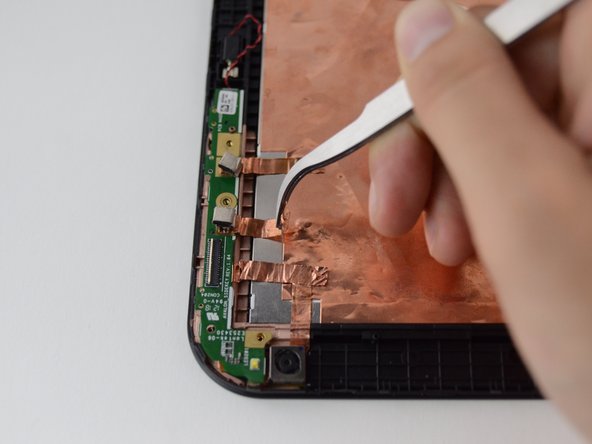



Remove copper foil wires
-
Pull copper tape away from the back, keeping it connected to the green rear camera board.
crwdns2944171:0crwdnd2944171:0crwdnd2944171:0crwdnd2944171:0crwdne2944171:0