crwdns2935425:06crwdne2935425:0
crwdns2931653:06crwdne2931653:0

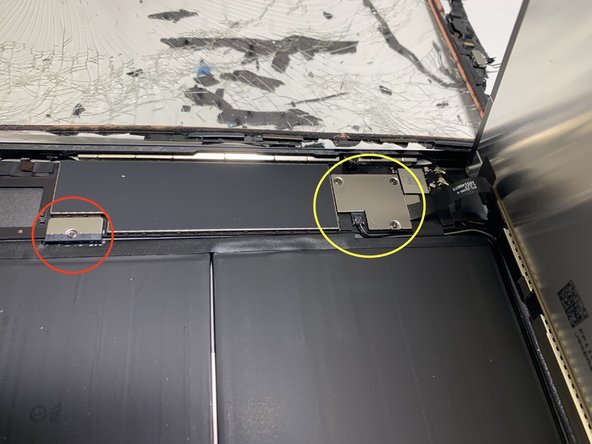




removing a damaged screen and display - step #4
-
My matrix is broken, I don't care about it. If yours works and you are not going to replace it - do not touch the display surface (black). Fingerprints are very difficult to remove.
-
when you lift the matrix, under you will see the motherboard and connected battery. The red circle I marked a power supply piont, which should be disconnected at first. The yellow circle I marked the connection of the digitizer and screen to the motherboard.
-
the safest way to remove power from the motherboard is separating a power connector. You can do this by slipping a thin non-conductive layer between the power pins (especially the negative ones).
crwdns2944171:0crwdnd2944171:0crwdnd2944171:0crwdnd2944171:0crwdne2944171:0