crwdns2935425:018crwdne2935425:0
crwdns2931653:018crwdne2931653:0

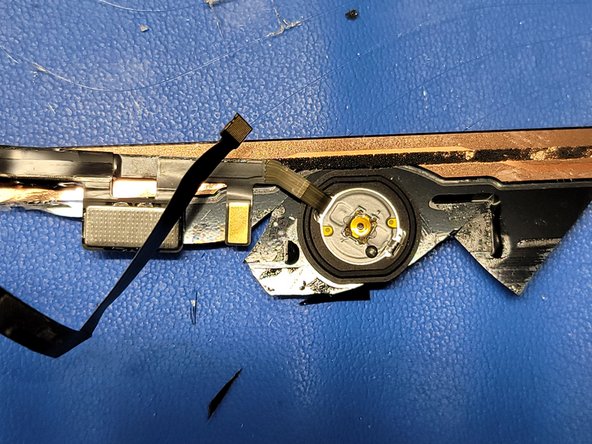


-
Once the flex cable is free from the bracket, you may now remove the metal bracket.
-
This may require a bit of force and heat. Apply about 3-6 seconds worth of heat to the front of the digitizer about 3-5 in away from the digitizer.
-
Take the cutting end of the Halberd Spudger and separate the bracket from the digitizer
-
Once the bracket is removed, either throw it away or keep it for the new digitizer.
crwdns2944171:0crwdnd2944171:0crwdnd2944171:0crwdnd2944171:0crwdne2944171:0