crwdns2935425:016crwdne2935425:0
crwdns2931653:016crwdne2931653:0

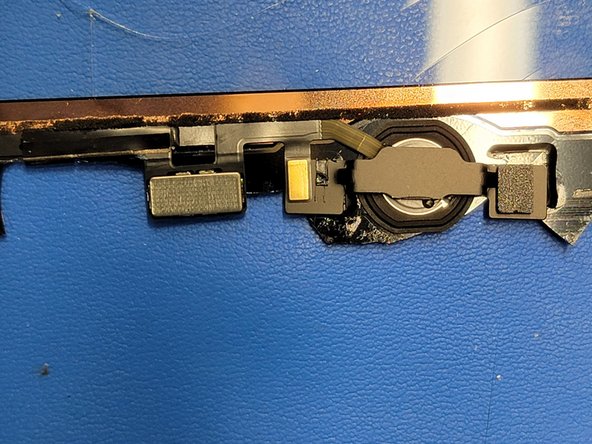


-
On the left side of the home button bracket you will notice a cushion that is on the top of part of the flex cable. We will be removing that
-
Apply a little heat (about 3-7 seconds worth of a hot air blower) to the front of the digitizer where this cushion is located.
-
Use the cutting side of the Halberd Spudger and gently seperate the cushion from the cable and bracket
crwdns2944171:0crwdnd2944171:0crwdnd2944171:0crwdnd2944171:0crwdne2944171:0