crwdns2935425:010crwdne2935425:0
crwdns2931653:010crwdne2931653:0

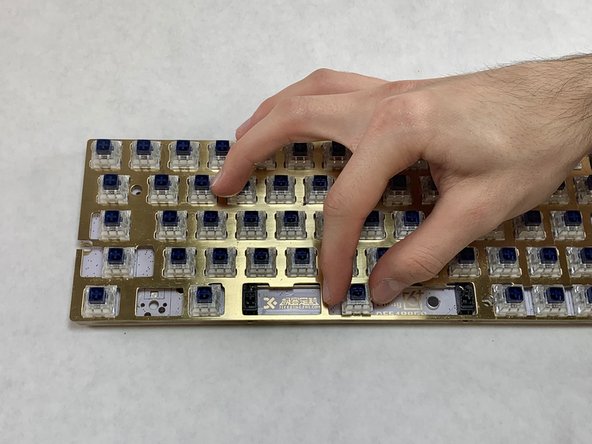


-
Take a replacement switch and orient it so that the two metal sockets line up with the PCB sockets.
-
Once the sockets are lined up, gently push straight down so that the switch lies flush with the plate.
crwdns2944171:0crwdnd2944171:0crwdnd2944171:0crwdnd2944171:0crwdne2944171:0