crwdns2935425:09crwdne2935425:0
crwdns2931653:09crwdne2931653:0

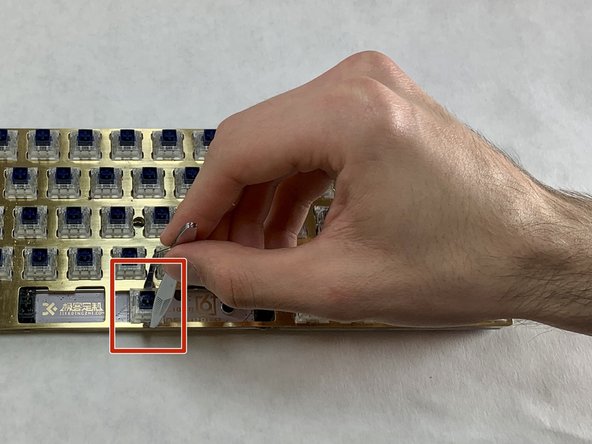




-
Hold the switch puller parallel to the faulty switch and wrap the ends around the inset of the switch.
-
Pull straight up; the switch should pop out of the PCB and case.
crwdns2944171:0crwdnd2944171:0crwdnd2944171:0crwdnd2944171:0crwdne2944171:0