crwdns2935425:011crwdne2935425:0
crwdns2931653:011crwdne2931653:0


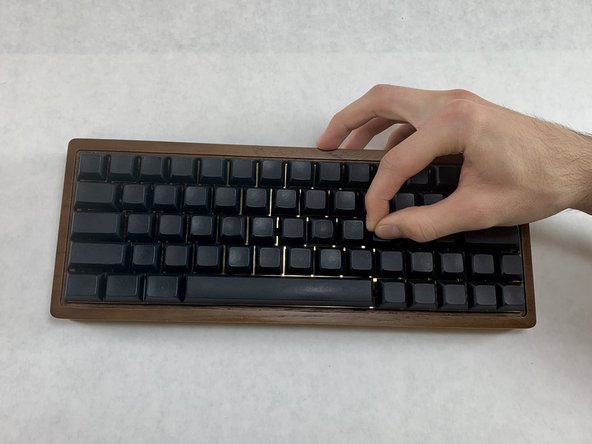



-
Place the cleaned keycaps onto their correct position on the keyboard.
-
Align the key mirroring the shape of the switch.
-
Press straight down once the keycap is aligned.
crwdns2944171:0crwdnd2944171:0crwdnd2944171:0crwdnd2944171:0crwdne2944171:0