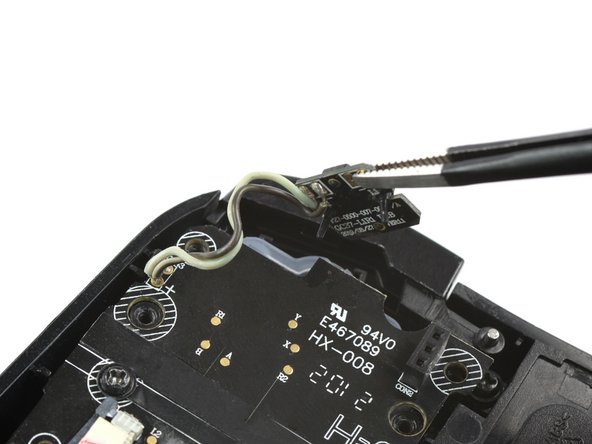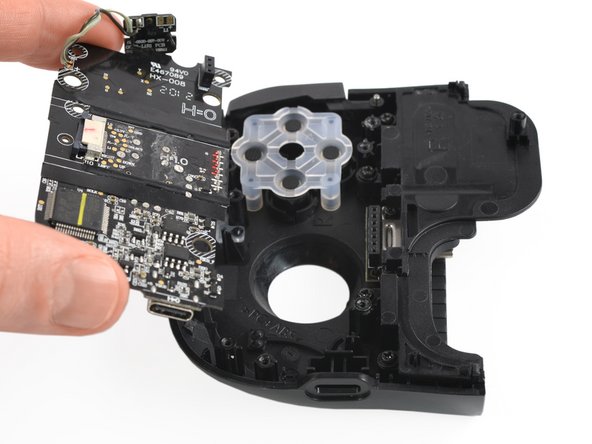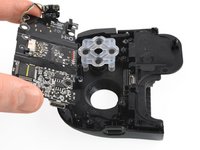crwdns2915892:0crwdne2915892:0
Use this guide to replace a damaged phone connector on the right side of your Razer Kishi.
crwdns2942213:0crwdne2942213:0
-
-
For the right side, remove the five Y0 screws securing the right side of the controller.
-
Four 9.2 mm screws
-
One 7.2 mm screw
-
If you wish to open the left side, remove the five Y0 screws securing the left side of the controller.
-
Four 9.2 mm screws
-
One 7.2 mm screw
-
-
-
Insert an opening pick in the seam between the top and bottom case, at the bottom left corner of the controller.
-
With the pick still in the seam, slide it along the bottom edge to the bottom right corner to loosen the plastic clips.
-
-
-
Slide the opening pick along the right edge to loosen the plastic clips.
-
-
-
Slide the opening pick along the top edge to loosen the remaining plastic clips.
-
-
-
Carefully lift the top side and unfold it to the right, like a book.
-
-
-
Using the pointed end of a spudger, push the grey tabs on the interconnect socket away from the socket, parallel to the interconnect cable, to release the cable.
-
Pull the cable out of the socket.
-
-
-
-
Use a Phillips #0 screwdriver to remove the two 4.4 mm-long screws securing the trigger board.
Phillips #00 on mine.
Model no. RZ06-0290also listed: GV190
This step is not essential and risks misaligning the rotary knobs from their tracks as well as losing or contaminating the lubricant. You can leave the breakout board attached to the trigger and remove them together. When the trigger screws are out, lift the whole assembly together, being very careful to lift it straight out to avoid bending the jumper pins.
-
-
-
Remove the breakout board by lifting it straight up, away from the controller.
When reassembling this piece, ensure that the breakout board's rotating peg is aligned with the neutral position of the joystick. To do this on the left trigger:
1. Flip the breakout board over so that the rotating peg is facing you and position it such that the 3 jumper pins are in the top right (and the text is right-side-up.2. Carefully rotate the peg until it faces North-East, at just about a 45 degree angle from the horizontal. Move it in whatever direction requires the shortest travel to arrive at this point. Be wary of the lubricant which coats this part and try not to remove much.
On the right trigger, this process is the same but mirrored. Align with pins in top left and point peg to the North-West at 45 degrees.
Do you sell R2 button, mine is broken. If so kindly WhatsApp my number 0717709004
-
-
-
Use a Phillips #0 screwdriver to remove the two 7.0 mm-long screws securing the trigger.
These are #00 screws on mine
These screws have a very shallow angle for the inner Phillips drive, making them feel very easy to strip. For these, a Phillips #1 actually provided the most positive fit. Test a few tips just to be sure.
-
-
-
Remove the shoulder trigger.
-
-
crwdns2935267:0crwdne2935267:0Tweezers$4.99
-
Use a pair of blunt nose tweezers to lift out the shoulder button board.
This step is difficult as the board is in very tightly, but it can be skipped. The cord allows enough flexibility to just remove the board in the next step to get to the screws for the phone bracket and the USB connector.
-
-
-
Use a Phillips #0 screwdriver to remove the two 5.9 mm-long screws.
-
-
-
Pull the mainboard straight out of the frame to remove it.
-
-
-
Use a Phillips #00 screwdriver to remove the four 5.7 mm screws securing the phone bracket.
-
-
-
Remove the phone bracket.
-
-
-
Use your fingers to lift the rubber phone pad out sideways.
-
-
-
Use a Phillips #00 screwdriver to remove the two 4.6 mm screws securing the phone connector.
-
-
-
Thread the phone connector through its opening in the side of the controller.
-
Remove the phone connector.
-
To reassemble your device, follow these instructions in reverse order.
Take your e-waste to an R2 or e-Stewards certified recycler.
Repair didn’t go as planned? Try some basic troubleshooting, or ask our Answers community for help.
To reassemble your device, follow these instructions in reverse order.
Take your e-waste to an R2 or e-Stewards certified recycler.
Repair didn’t go as planned? Try some basic troubleshooting, or ask our Answers community for help.
crwdns2935221:0crwdne2935221:0
crwdns2935229:03crwdne2935229:0
crwdns2947412:02crwdne2947412:0
Where can I find this c type connector?
Is it exactly the same on the kishi v2 or is it different? If yes how? And where can i buy that usb c port thats made for the controller to output the inputs?