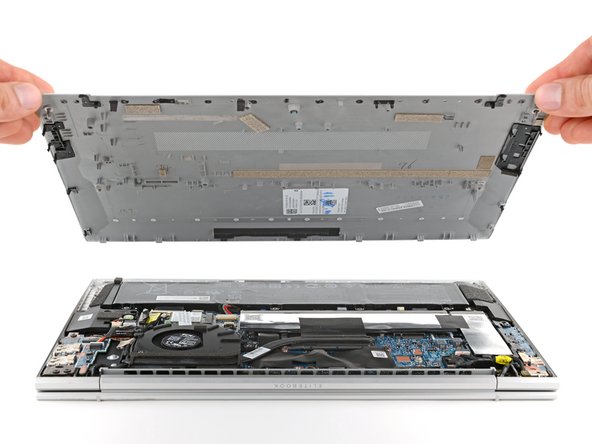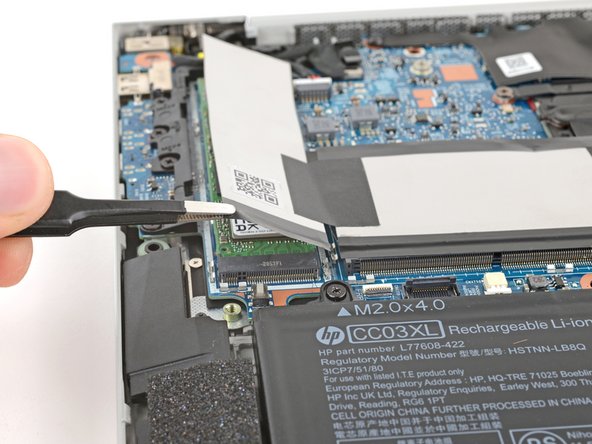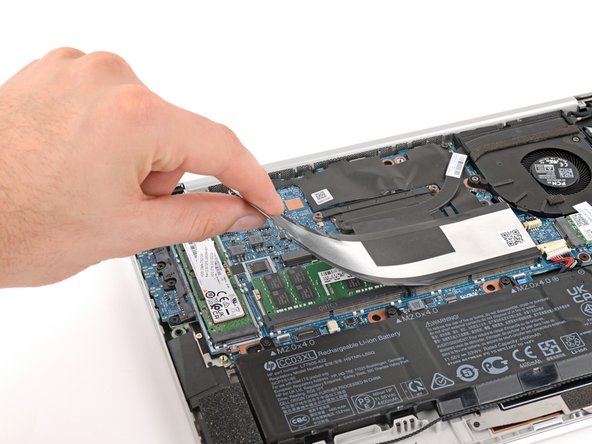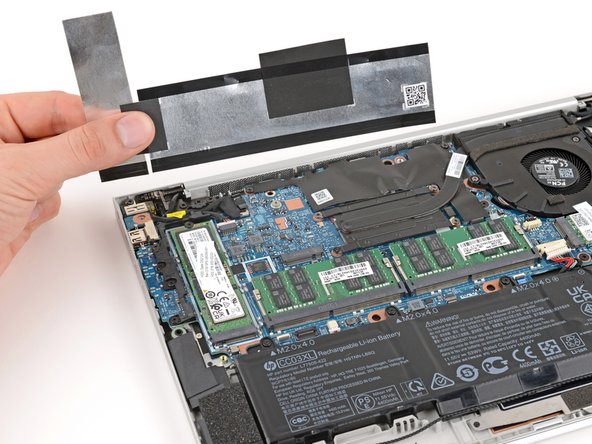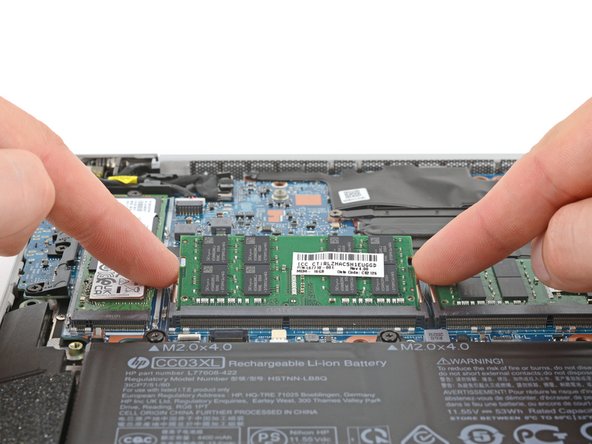crwdns2915892:0crwdne2915892:0
Use this guide to replace or upgrade the memory modules (aka RAM) in your HP EliteBook 840 G8 laptop.
This laptop has two slots that support DDR4 SO‑DIMM memory modules.
Still under warranty? Contact HP to learn your warranty status, receive a repair under warranty if eligible, or for further warranty information.
crwdns2942213:0crwdne2942213:0
-
-
Save your work, fully shut down your laptop, and unplug all cables.
-
-
-
Use a Phillips screwdriver to fully loosen (but not remove) the five captive screws securing the bottom cover.
-
-
-
Position your laptop so the rear edge (with the screen hinge) is closest to you.
-
Insert the flat end of a spudger between the rear edge of the bottom cover and the frame, near the middle screw and ELITEBOOK text.
-
Use your spudger to pry up the cover to release the clip securing it.
-
Leave the spudger inserted under the bottom cover for the next step.
-
-
-
Slide your spudger along the rear edge toward one of the corners to release the rear edge clips.
-
Rotate your spudger around the corner and up the edge to release the clips securing the short edge of the cover.
-
-
-
-
Reinsert the flat end of a spudger near the ELITEBOOK text.
-
Repeat the previous step for the other side of the cover to release the remaining clips.
-
-
-
Lift and remove the bottom cover.
-
-
-
Position your laptop so the front edge (opposite the screen hinges) is closest to you.
-
Use the point of a spudger or your fingernail to push on alternating sides of the battery's sliding connector to walk it completely out of its socket.
-
-
-
Use tweezers or your fingers to peel up the bottom edge of the SSD cover.
-
Fold the SSD cover over, onto the memory module cover.
-
-
-
Grip the SSD and memory module covers together and peel them off.
-
-
-
Simultaneously push out the metal arms on each side of the memory module until they disengage and the module pops up at a slight angle.
-
Pull the module out of its socket to remove it.
-
Use the same process to remove the other memory module.
-
To reassemble your device, follow these instructions in reverse order.
Take your e-waste to an R2 or e-Stewards certified recycler. Depending on your region, used HP devices and parts can be returned for reuse or recycling through the HP Planet Partners program.
Repair didn’t go as planned? Try some basic troubleshooting, or ask our Answers community for help.
To reassemble your device, follow these instructions in reverse order.
Take your e-waste to an R2 or e-Stewards certified recycler. Depending on your region, used HP devices and parts can be returned for reuse or recycling through the HP Planet Partners program.
Repair didn’t go as planned? Try some basic troubleshooting, or ask our Answers community for help.