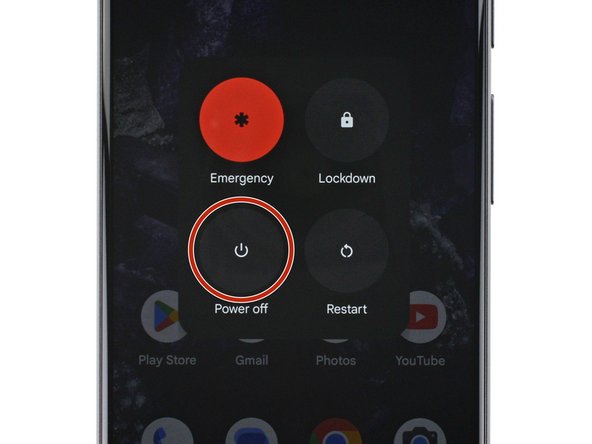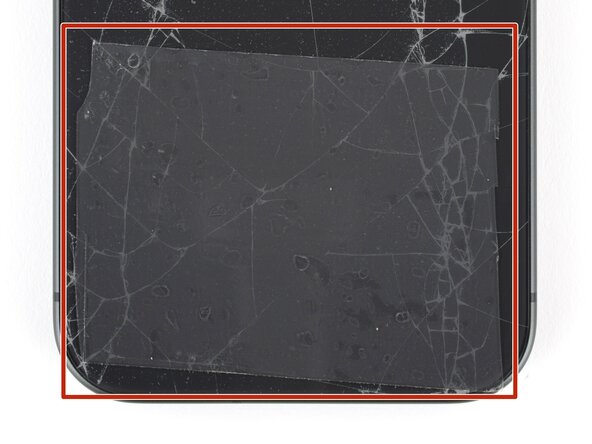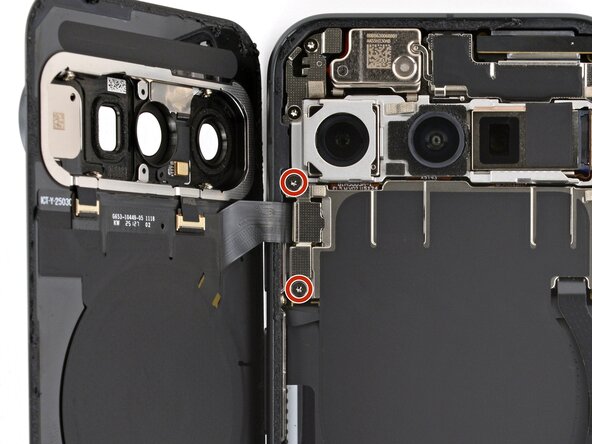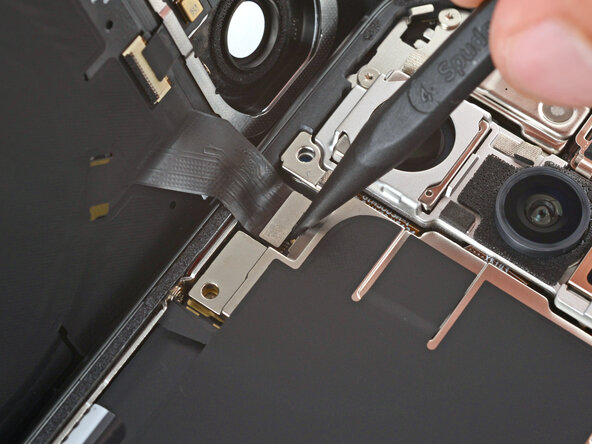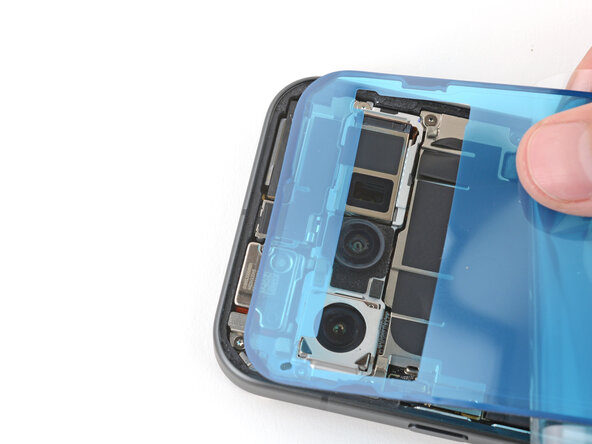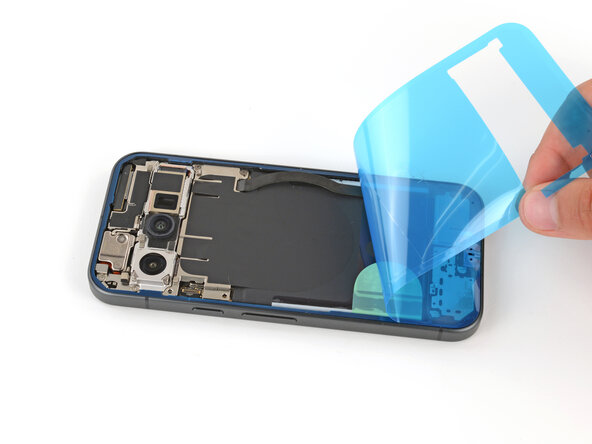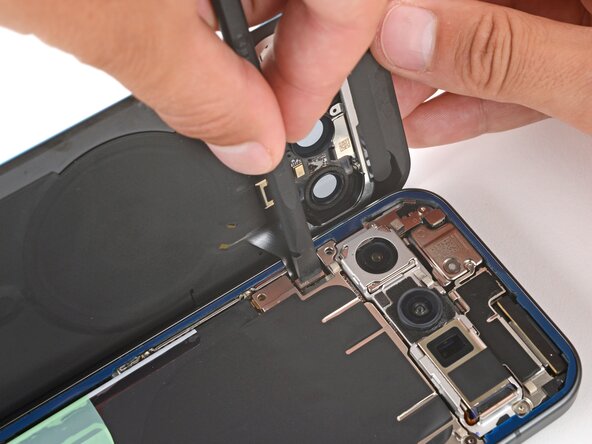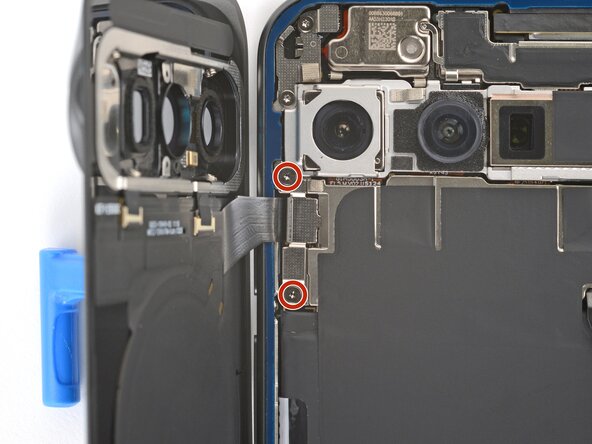crwdns2915892:0crwdne2915892:0
This repair guide was authored by the iFixit staff and hasn’t been endorsed by Google. Learn more about our repair guides here.
Follow this guide to replace the vibration motor (aka vibrator) in your Google Pixel 10.
If your phone doesn't vibrate anymore, or the vibrations suddenly feel weaker, your vibration motor might need a replacement.
Note: Any repair can compromise the water resistance of your phone. Retaining water resistance after the repair depends on how accurately the new adhesives are applied and how clean the mating surfaces are.
crwdns2942213:0crwdne2942213:0
-
-
Unplug all cables and completely power down your phone.
-
-
-
Apply strips of packing tape to the cracked glass until it's completely covered—this will help keep the glass contained and allow the suction cup to stick.
-
Make sure there's a single strip (not overlapping) of tape across the bottom edge, big enough for a suction cup to fit on.
-
-
-
Heat an iOpener and lay it on the bottom edge of the back glass for two minutes.
-
-
-
Apply a suction handle to the center of the back glass's bottom edge, as close to the edge as possible.
-
-
-
Pull up on the suction handle with strong, steady force until a gap forms between the back glass and frame.
-
Insert the tip of an opening pick into the gap.
-
-
-
The back glass is secured with adhesive around the perimeter of the frame. Use this picture as a reference while you separate the adhesive.
-
-
-
Slide the opening pick along the bottom edge to separate the adhesive.
-
Leave the pick inserted under the bottom left corner to prevent the adhesive from re‑sealing.
-
-
-
Insert a second pick under the bottom left corner and slide it up the left edge, stopping at the power button.
-
Leave the pick inserted to prevent the adhesive from re‑sealing.
-
-
-
Insert a third pick under the bottom right corner of the back glass and slide it up the right edge.
-
Leave the pick inserted under the top right corner.
-
-
-
Insert a fourth pick under the top right corner.
-
Slide the pick along the top edge and slightly around the top left corner, stopping at the bottom of the camera bump.
-
-
-
Flip the back glass over the left side of the phone and use the suction handle (or a sturdy object) to prop it up.
-
-
-
Use a Torx Plus 3IP screwdriver to remove the two 5.0 mm‑long screws securing the back glass connector bracket.
-
-
-
Use tweezers or your fingers to remove the bracket.
-
-
-
Use the point of a spudger to pry up and disconnect the back glass press connector.
-
-
-
Remove the back glass.
-
-
-
Use a Torx Plus 3IP screwdriver to remove the two 5.0 mm‑long screws securing the bottom speaker.
-
-
-
Pull the speaker towards the top of the phone and remove it.
-
-
-
Use a Torx Plus 3IP screwdriver to remove the two 5.0 mm‑long screws securing the USB‑C board cover.
-
-
-
-
Use the point of a spudger to pry up and disconnect the two press connectors from the top edge of the USB‑C board.
-
-
-
Use your finger to gently lift the wider cable near the right edge of the board, so it's out of the way.
-
-
-
Use the point of a spudger to pry up and unclip the top edge of the USB‑C board.
-
-
-
Hold the interconnect cable out of the way and pull the USB‑C board towards the top of the phone to remove it.
-
-
-
Apply one drop of high‑concentration (>90%) isopropyl alcohol to the bottom edge of the vibration motor.
-
Wait one minute for the alcohol to soften the adhesive securing the vibration motor.
-
-
-
Use a spudger to pry up the vibration motor and remove it.
-
-
-
Use a spudger to scrape up and remove any bits of vibration motor adhesive from the frame.
-
Wrap a spudger in a microfiber or lint‑free cloth and apply one drop of high‑concentration (>90%) isopropyl alcohol.
-
Use the spudger to clean up any adhesive residue from the vibration motor's spot on the frame.
-
Allow the alcohol to dry completely before continuing.
-
-
crwdns2935267:0crwdne2935267:0Tesa 61395 Tape$2.99
-
Cut strips of thin, double‑sided tape and apply them to the bottom of the vibration motor.
-
-
-
Lay the vibration motor into its recess so the gold contacts are facing up on the left side.
-
Firmly press the vibration motor into place to secure it with the adhesive.
-
-
-
Insert the USB‑C board at a slight downward angle, guiding the port into its recess.
-
With the board in place, press down firmly on the center of the top edge to clip the board in place.
-
-
-
Use your finger to press down and connect the two press connectors to the top edge of the USB‑C board.
-
-
-
Put the USB‑C board cover back into place, sliding the tabs on the top corners under their hooks.
-
-
-
Use a Torx Plus 3IP screwdriver to install the two 5.0 mm‑long screws securing the USB‑C board cover.
-
-
-
Slide the bottom speaker into place at a slight downward angle so the speaker gasket goes into its cutout.
-
Press the bottom speaker down firmly into its recess.
-
-
-
Use a Torx Plus 3IP screwdriver to install the two 5.0 mm‑long screws securing the bottom speaker.
-
-
-
Before installing new adhesive, all the old adhesive and its residue must be completely removed from the frame.
-
-
-
Use the point of a spudger to remove all the old screen adhesive from the frame. Try to "roll" the adhesive onto itself so it balls up, making it easier to remove.
-
If you're having trouble removing smaller chunks, apply a single drop of high‑concentration (>90%) isopropyl alcohol and scrape them up with your spudger.
-
-
-
Wrap a microfiber or lint‑free cloth around a spudger and apply a single drop of high‑concentration (>90%) isopropyl alcohol to the end.
-
Use the spudger to clean up all the remaining adhesive residue from the frame, applying more drops of alcohol as necessary.
-
-
-
If you're reinstalling your original back glass, repeat the procedures in the previous two steps on the back glass to clean it.
-
-
-
Hold the adhesive above the frame to find its orientation. Use the rear camera cutout in the liner to help visualize how it will lay in the frame.
-
-
-
Peel down the top half of the large, clear liner to expose the adhesive—don't fully remove the liner yet.
-
-
-
With the larger, clear liner folded towards the bottom of the phone, lay the exposed top edge of the adhesive onto the frame.
-
Once the top edge is properly aligned, gently press down on the top corners to secure the adhesive.
-
-
-
Slowly lay the rest of the adhesive onto the frame, pressing it into place and peeling away the larger liner as you go.
-
-
-
Use a spudger to press down firmly on the adhesive to secure it to the frame.
-
-
-
Slowly peel up and remove the large colored liner, gripping it from the cutout near the top edge.
-
-
-
Use a spudger to press down firmly on the adhesive to secure it to the frame.
-
-
-
Remove all liners from the underside of the back glass, paying special attention to the front camera cutouts and bottom edge.
-
-
-
Apply a suction handle to the back glass and prop it up on the left side of your phone, so the cable is near its connector.
-
-
-
Use the flat end of a spudger to connect the back glass press connector to its socket.
-
-
-
Put the cable's bracket back in place, making sure the tab on the right edge goes under its groove.
-
-
-
Use a Torx Plus 3IP screwdriver to install the two 5.0 mm‑long screws securing the bracket.
-
-
-
Remove the remaining liners from the back glass adhesive.
-
-
-
Flip the back glass onto the frame and press it firmly into place.
-
Hold your phone up and squeeze firmly around the perimeter to strengthen the bond.
-
Congratulations on completing your repair!
To run a diagnostics test with the built-in Pixel Diagnostic tool, click here.
Take your e-waste to an R2 or e-Stewards certified recycler.
Repair didn’t go as planned? Try some basic troubleshooting, or ask our Answers community for help.e instructions in reverse order.
Congratulations on completing your repair!
To run a diagnostics test with the built-in Pixel Diagnostic tool, click here.
Take your e-waste to an R2 or e-Stewards certified recycler.
Repair didn’t go as planned? Try some basic troubleshooting, or ask our Answers community for help.e instructions in reverse order.