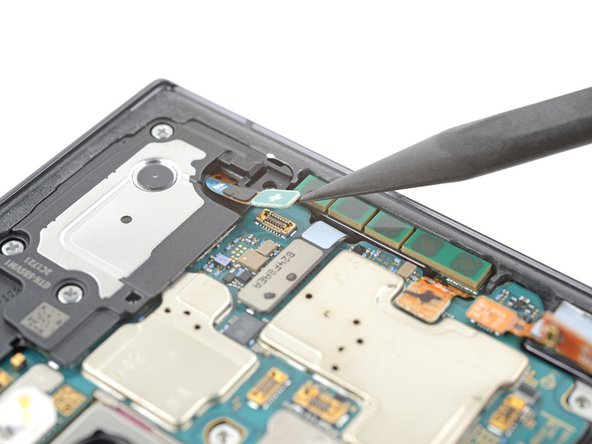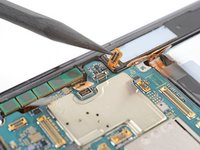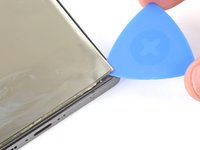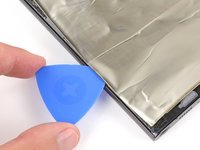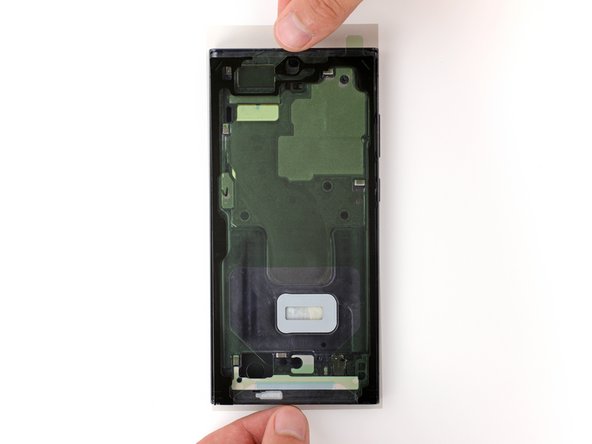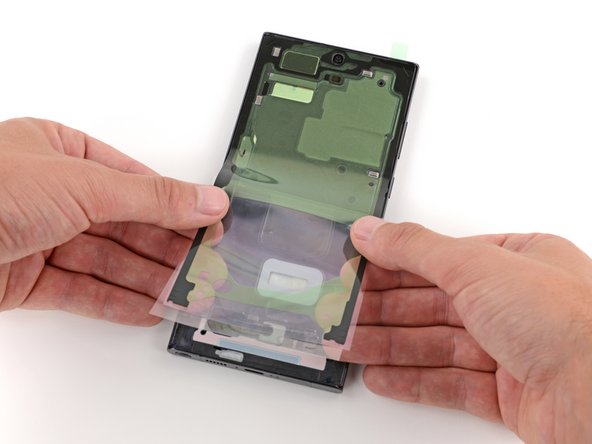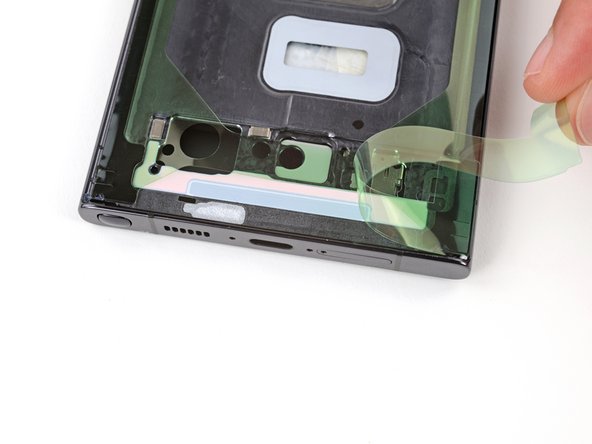crwdns2915892:0crwdne2915892:0
Follow this guide to replace a broken, cracked, or non-responsive screen on your Samsung Galaxy S23 Ultra.
Note: This guide shows how to replace the screen by itself. If your replacement part is a screen that's pre-installed on a frame, follow this guide instead.
Warning: This process will destroy your old screen. It requires delaminating the front glass from the display panel. Don't use this guide if you're trying to harvest a screen.
Note: Retaining water resistance after the repair will depend on how well you reapply the adhesive, but your device will lose its IP (Ingress Protection) rating.
crwdns2942213:0crwdne2942213:0
-
-
Unplug all cables from your phone and completely power it down.
-
-
-
Heat an iOpener and apply it to the right edge of the back cover for two minutes.
-
-
-
While you wait for the adhesive to soften, note the following:
-
There's adhesive securing the back cover around the perimeter of the frame.
-
-
-
Apply a suction handle to the back cover, as close to the center of the right edge as possible.
-
Pull up on the suction handle with strong, steady force to create a gap between the cover and the frame.
-
Insert an opening pick into the gap.
-
-
-
Slide the pick back and forth along the right edge to separate the adhesive.
-
Leave the pick inserted near the bottom right corner to prevent the adhesive from resealing.
-
-
-
Apply a heated iOpener to the bottom edge of the back cover for two minutes.
-
-
-
Insert a second opening pick at the bottom right corner.
-
Angle the pick upward to match the curved edge and rotate it around the bottom right corner.
-
-
-
Slide your opening pick to the bottom left corner to separate the adhesive.
-
Leave the pick in the bottom left corner to prevent the adhesive from resealing.
-
-
-
Apply a heated iOpener to the left edge of the back cover for two minutes.
-
-
-
Insert a third opening pick at the bottom left corner.
-
Angle the pick upward to match the curved edge and rotate it around the bottom left corner.
-
-
-
Slide your opening pick along the left edge to separate the adhesive, stopping when you reach the power button.
-
Leave the pick in the left edge to prevent the adhesive from resealing.
-
-
-
Heat an iOpener and apply it to the top edge of the back cover for two minutes.
-
-
-
Insert an opening pick in the gap at the top right edge.
-
Angle the pick upward to match the curved edge and rotate it around the top right corner.
-
-
-
Slide the pick to the top left corner to separate the adhesive.
-
Leave the pick in to prevent the adhesive from resealing.
-
-
-
Insert an opening pick in the gap at the top left edge.
-
Angle the pick upward to match the curved edge and rotate it around the top left corner.
-
-
-
Slide the pick toward the bottom camera to separate through the remaining adhesive, stopping before you reach the power button.
-
-
-
Grab and remove the back cover.
-
Remove any adhesive chunks with a pair of tweezers or your fingers. Apply heat if you're having trouble separating the adhesive.
-
If you're using custom-cut adhesives, follow this guide.
-
If you're using double-sided tape, follow this guide.
-
-
-
Use the pointed end of a spudger to pry up and disconnect the NFC antenna press connector from the motherboard.
-
Repeat for the wireless charging coil press connector.
-
-
-
Insert an opening pick between the right edge of the wireless charging coil and the battery.
-
Slide the pick along the right edge to separate the adhesive.
-
-
-
Insert an opening pick between the top edge of the wireless charging coil and the frame.
-
Slide the pick toward the right edge to separate the remaining adhesive.
-
-
-
Use a Phillips screwdriver to remove the five 3.5 mm-long screws securing the NFC antenna and charging coil.
-
-
-
Use a Phillips screwdriver to remove the six 3.5 mm screws securing the loudspeaker.
-
-
-
-
Insert the pointed end of your spudger between the upper right corner of the loudspeaker and the frame.
-
Pry up to unclip the loudspeaker from the frame.
-
-
-
Grab and remove the NFC, wireless charging coil, and loudspeaker from the frame.
-
-
-
Use your spudger to pry up and disconnect the battery press connector.
-
-
-
Use your spudger to pry up and disconnect the secondary interconnect cable press connector from the motherboard.
-
Repeat for the primary interconnect cable.
-
-
-
Use your spudger to pry up and disconnect the secondary interconnect cable press connector from the charging board.
-
Repeat for the primary interconnect cable.
-
-
-
Grab and remove the interconnect cables from the frame.
-
-
-
Use the point of your spudger to pry up and disconnect the earpiece speaker press connector.
-
-
-
Use a Phillips screwdriver to remove the five 3.5 mm-long screws securing the motherboard cover.
-
-
-
Insert the point of your spudger between the bottom right corner of the motherboard cover and the frame.
-
Pry up on the cover to unclip it from the frame.
-
Remove the motherboard cover.
-
-
-
Use the point of your spudger to pry up and disconnect the front-facing camera press connector.
-
-
-
Use your spudger to pry up and disconnect the fingerprint reader press connector.
-
-
-
Use the point of your spudger to pry up and disconnect the screen press connector from the motherboard.
-
-
-
Use the point of your spudger to pry up and disconnect the screen press connector from the display cutout near the bottom of the phone.
-
-
-
Grab and remove the screen cable from the frame.
-
-
-
Use the point of your spudger to pry up and disconnect the right 5G mmWave antenna press connector.
-
-
-
Use the point of your spudger to pry up and disconnect the stylus press connector.
-
-
-
Use the point of your spudger to pry up and disconnect the left 5G mmWave antenna press connector.
-
-
-
Use your Phillips screwdriver to remove the single 4 mm-long screw securing the motherboard.
-
-
-
Insert the point of your spudger between the top left of the motherboard and the frame.
-
Pry the motherboard up until you can grab it with your fingers.
-
Grab the motherboard and remove it from the frame.
-
-
-
Place the back cover back on the frame to protect the battery and your phone's internals from damage.
-
Flip your phone over so the screen is facing up.
-
-
-
Use a hair dryer or heat gun to heat the top edge of the screen just until it's hot to the touch.
-
-
-
If your screen is badly cracked, lay overlapping strips of packing tape over the glass to protect yourself and make disassembly easier.
-
-
-
Apply a suction handle to the center of the screen's top edge, as close to the edge as possible.
-
-
crwdns2935267:0crwdne2935267:0iFlex Opening Tool$11.99
-
Don't grip the iFlex or similar metal tools by the edges—they're very sharp.
-
The front glass can shatter and throw shards of glass around your workspace. Consider wearing gloves and safety glasses to protect yourself.
-
-
-
Insert the iFlex at a downward angle into the earpiece speaker gap between the top edge of the front glass and frame.
-
-
-
Lift the suction handle with strong, steady force and lower the iFlex so it slides under the front glass, between the glass and the display panel. A large portion of the front glass may separate—that's fine. You may see the tip of the iFlex under the glass.
-
-
-
Insert the tip of an opening pick under the front glass and remove the iFlex.
-
-
-
Slide the opening pick around the perimeter of the back glass to separate the adhesive securing it to the display panel.
-
-
-
Slide an opening pick under the bottom corner of the display panel and lift to separate the adhesive.
-
-
-
Continue sliding your opening pick under the perimeter of the display panel to separate the remaining adhesive.
-
-
-
Slowly peel up the display panel, making sure you thread the cable near the top left corner through its cutout in the frame.
-
-
-
You're left with the screen panel and front glass.
-
-
-
Check the bottom half of the frame for pieces of thin plastic left behind by the screen.
-
Use a spudger and tweezers to scrape up and remove the plastic.
-
-
-
In order for your new screen to adhere properly, you'll need to thoroughly remove all of the old screen adhesive and its residue.
-
Use a spudger to scrape up and remove all of the old screen adhesive from the perimeter of the frame.
-
Once all of the old adhesive is removed, use high concentration (>90%) isopropyl alcohol and a microfiber cloth to remove any remaining adhesive residue.
-
Allow the alcohol to dry completely before continuing.
-
-
-
Before applying the larger piece of replacement adhesive, it's helpful to see how it will be oriented.
-
Hold the adhesive so the clear liner is on the bottom and test-fit it against the frame to find the proper orientation.
-
-
-
Peel down the top half of the larger, clear liner to expose the adhesive—don't remove the whole liner yet.
-
-
-
Carefully place the top edge of the adhesive onto the frame.
-
Once the top edge is aligned and applied, slowly lay the rest of the adhesive onto the frame, peeling the clear liner down and away as you go.
-
-
-
Use your fingers to firmly press the adhesive into place on the frame.
-
Use the flat end of a spudger to further secure the adhesive.
-
-
-
Peel off the larger, more rigid clear‑liner on the second piece of adhesive.
-
With the adhesive's remaining liners facing up, carefully lay the adhesive into place along the bottom edge of the frame.
-
-
-
Use the point of a spudger to firmly press along the entire piece of adhesive to secure it to the frame.
-
-
-
Remove the two remaining liners (one clear, one green) from the small, bottom‑edge adhesive.
-
-
-
Use the pull tab in the top right corner to peel and remove the remaining liner from the main adhesive.
-
-
-
Carefully check the underside of your replacement screen for any liners or tabs and remove them.
-
Thread the screen cable through its cutout near the top left corner of the frame and lay the screen into place.
-
Press firmly around the perimeter of the screen to secure it.
-
To reassemble your device, follow these instructions in reverse order starting with this step.
Take your e-waste to an R2 or e-Stewards certified recycler.
Repair didn’t go as planned? Try some basic troubleshooting, or ask our Answers community for help.
To reassemble your device, follow these instructions in reverse order starting with this step.
Take your e-waste to an R2 or e-Stewards certified recycler.
Repair didn’t go as planned? Try some basic troubleshooting, or ask our Answers community for help.
crwdns2935221:0crwdne2935221:0
crwdns2935229:05crwdne2935229:0
crwdns2947412:03crwdne2947412:0
where the hell is the screen for purchase, dingus?
🤣🤣🤣🤣🤣🤣🤣 Good point. I would not deal with this though. Not worth 250$ +tx for samsung to do it, or trade in on next phone
reparieren lohnt sich gar nicht das kaputte Handy kostet sagen wir roundabout 250 dann kostet das kaputte Display mit den kleben und so 300 irgendwas also sagen wir sind wir bei 500 wenn ich jetzt einen referbisch-gerät kaufe kostet das auch an die 500 und ich habe keine Arbeitszeit reingesteckt also ich dachte man würde dabei billiger wegkommen beim Reparieren aber anscheinend nicht