How price repair screen
how price repair screen
crwdns2934109:0crwdne2934109:0
how price repair screen
crwdns2934109:0crwdne2934109:0
These use a less common “SLP” (Super Low Power) panel, as well as the 7490. In addition to that, Dell also uses different iDP cables between “HD” (768p) machines and IPS FHD (BOE or LG). Sadly, this time, it’s not the same DP/N between multiple resolutions like the gov't spec E7440 I had in production (the clue was it was mic only/no cam with the 768p iDP LCD. This would not pass to a private buyer unprepared to swap screens because it's so dumb otherwise). I no longer use it because time got to it (as well as it's nearly 10-year-old ORIGINAL battery; I tried replacing it, but the replacement didn't work out). What you need depends on the original LCD.
NOTE: If you have a 768p unit and want to ditch the 768p TN LCD for FHD IPS, you will need to replace the LCD cable, and LCD - buy a used assembly/donor with the part to upgrade these screens, or match the part numbers.
Once you know which one you need, you’ll need to locate a panel from a reliable supplier. EARLY WARNING: the SLP screen can sometimes be more expensive to replace than a "normal (non-SLP)" LCD, as they are harder to come by. The minor difficulty of locating these may mean you will need to negotiate, wait for a sale to get the screen or buy a bum machine with a good screen (think unfixable BIOS locks, totally dead board, etc).
However, the issue with finding a donor is most people consider the LCD failing a "BER" failure (myself included!) due to the cost of the raw panel, and the time required to find one. It's not unheard of for units with good screens to sell somewhat quickly because of how much the part can go for, especially if the underlying machine is a total loss otherwise. There's a reason you see so many people let go of these when the LCD cracks!!! Seriously -- anyone who can fix these will not touch these "bad LCD units" for a reason, or they just want the motherboard/chassis parts. That said, if you're dead set on trying you can find one, part numbers/parts can be found here.
As much as I hate to say this here, the 7480/7490 screen is often expensive enough it can be a difficult proposition as a "DIY" repair - really :(. You might be better off with a secondhand 7490 without an SSD or a small drive and moving your old drive over* (if you upgrade a secondhand unit, look for one without any seals and keep the original for a while just in case! DO NOT ASK THE SELLER!).
*Look for a 128GB unit if you do this. BUT make sure yours is 256+ or this doesn't make any sense; it's the same sized drive with extra steps.
The parts cost situation on the 7480/7490 is often so bad, that if I broke the screen on my 7490 the only way (even for me) to fix it without an "economic BER" end is to shop around for a used assembly, a IPS FHD donor laptop, or a 4K panel (if compatible; I'd be tempted if I need a screen anyway) as mine was FHD out of the factory. For me, the criteria would be to get a stripped 7th gen unit with the right part, or a permalocked BIOS with a unknown password where there is no fixing it without a motherboard (no, I'm not saying how you permalock Dell BIOSes).
Installing the replacement is easy; disconnect the battery (8 captive screws on the bottom, reinstall the cover for support but leave the battery disconnected), remove the LCD bezel (snapped down and held with adhesive; you’ll ruin the tape on the bad LCD, but don’t worry about it), remove the tape and do not reinstall with new tape as it is not needed, install the new screen and reverse disassembly.
Swapping the assembly is even easier; remove the bottom, disconnect the battery, disconnect the antennas, open it and lay on the side, remove 6 screws on the hinges, reinstall in reverse.
TIP: If you’re replacing a BOE FHD LCD, try to source the LG panel. Thank me later when you realize how much better the color gamut is on the LG.
If you can’t replace the screen at a reasonable price, you have two viable options to deal with it:
Can you tell the differences? If you can, do they matter?
One is a 7480, other is a 7490.
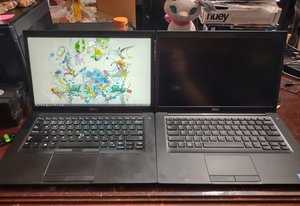

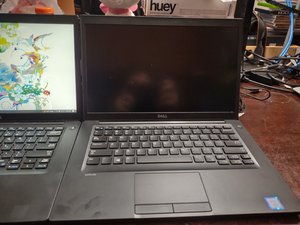
crwdns2934105:0crwdne2934105:0
Hi,
The price of the screen may depend on whether you have a faulty touchscreen panel or a faulty LCD panel as you didn’t say what the problem is.
Here’s the owner manual for the laptop.
It details the necessary pre-requisite steps and procedures to remove both types of panels i.e. just the touchscreen panel and the LCD display panel.
Here’s a link to just one supplier that gives an idea of what types are available and how much they may cost.
crwdns2934105:0crwdne2934105:0
OP better know how to negotiate on these due to the SLP panel. Not a cheap $25-50 part!
Dell touchscreens=totaled 100% of the time UNLESS you pull it from a junk laptop.
crwdns2936751:024crwdne2936751:0 0
crwdns2936753:07crwdne2936753:0 5
crwdns2936753:030crwdne2936753:0 28
crwdns2942667:0crwdne2942667:0 745