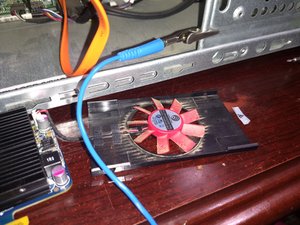Do you have a GPU or IGP XPS 8500? The cooler on the common GPU Dell uses is SFF with a larger bracket, and the fan tends to either die or degrade, eventually killing the card due to a BGA chip failure. The only way to properly deal with it is to permanently replace the GPU or switch to the onboard graphics. The reason it was sudden is likely due to the restart triggering it and causing the card to quit working entirely; it was probably holding on by a thread due to the heat keeping it going. Taking heat and power away will finish off a failed card.
Remove the GPU if you have one, and run the machine on the Intel onboard graphics to see if it gets past the BIOS. If it does, the GPU is dead, not the monitor. Removal on this system for a proper test is mandatory since the BIOS throws a fit when you use the IGP with a GPU installed. The machine will not boot. Should you downgrade it with a bad card, you will need to remove the AMD driver and install the Intel HD Graphics drivers.
While this seems annoying, it will also be true if you buy a newer card anyway. Downgrading to onboard is free and removes a failure point, but the performance isn’t as good as even a midrange GPU.
If it still has issues with the onboard video, get a good set of RAM and change it all out - the OEM RAM Dell uses is kind of junky compared to good 3rd party sets such as Crucial/Micron or Corsair modules. You may have to get PC3L (DDR3L), but it’s 1.5V compatible so it will work. If you already have an Intel HD only machine, swapping the RAM usually helps especially if you still use the stock Dell modules. Don't try testing the set and see which ones can be saved by doing a partial RAM replacement - replace it as a set or reduce the installed memory to a minimum of 8GB if you cannot afford to get a matched 16GB kit. You won't save much and introduce the risk of a module incompatibility.
These can also be fussy about booting without a hard drive present. I had issues with that on the final pre-Spectre BIOS and want to stay there (I know the risk and have accepted it—I can't downgrade if it tanks the performance, and these Ivy Bridge systems can sometimes take a nasty hit). If it’s dead or missing, it usually shows an image but complains about an I/O gate not responding.
I think it’s an A14 gate error when the hard drive isn't there -- that's usually not good with Dell boards and will give you a minor stroke if you don't know this.
crwdns2934105:0crwdne2934105:0
crwdns2934113:0crwdne2934113:0
crwdns2915270:0crwdne2915270:0
crwdns2889612:0crwdne2889612:0
1


 394
394  291
291  157
157