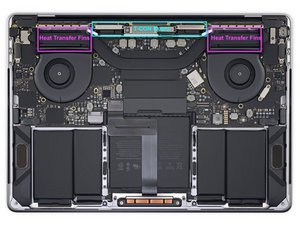Is my display dead?
I was using my Macbook connected to a Dell P2219 monitor using usb-c hub and hdmi cable without closing the internal display(at lowest brightness). But the display turned to blue/purple and mostly black after I unplugged all the cables. It stays the same after few hours and only works normally for external monitor. I already tried to uninstall some possible applications, update the system(but still 10.14.6) and reset the NVRAM, didn’t work.
Pic:

crwdns2934109:0crwdne2934109:0


 35
35  339
339  975
975