MacBook Pro 2019 Model "Flexgate" appears and disappears
Hi,
So I literally made this account just to ask this question.
I bought the 2019 MacBook Pro 13” literally 3 (THREE) DAYS AGO lol
I did open it over 90 degrees once during the day and in the evening the backlight stuff (dark shadows) started getting bigger in the screen. I then closed the laptop and opened it again and it was gone.
When I googled this topic, I found out that usually after the backlight thingies shut down, the whole screen shuts down after that.
So why did the shadows go away on mine, why did it get normal after I reopened the laptop? Will it happen again?
So I’m not sure what to do. I’m from a country in Europe and here the Flexgate thing isn’t too common so the store could give me a new MacBook because it happened just 3 days after buying.
But since the screen got normal again I’m not sure what’s going on.
Please help



crwdns2934109:0crwdne2934109:0


 2
2  1
1 
 974
974 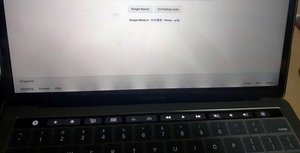
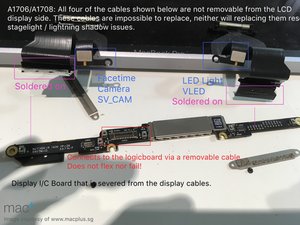

crwdns2944067:02crwdne2944067:0
@tamm223 - Did you get your replacement system? If you are working now how about scoring and accepting the answer.
I promise you we will keep an eye on the 2019/20 systems.
crwdns2934271:0crwdnd2934271:0 DanJ crwdne2934271:0
I have a 2019 MacPro 16", 13 months old, never travelled, Nearly complete loss of 16" screen covered with vertical lines, works fine on external monitor.
crwdns2934271:0crwdnd2934271:0 cars crwdne2934271:0