Why does MacBook Mid-2009 lose data and time?
My Macbook Mid-2009 El Capitan loses date and time when I unplug it from AC power. And when I boot up, there’s a delay of about 5 seconds between when I press the power button and I hear the boot chime.
It seems the classic symptoms of a problematic PRAM battery, but when I looked in the guides for how to change the PRAM battery, I found out that this model doesn’t have one!
I’ve tried resetting PRAM and SMC.
The computer works fine once booted.
Ideas?
Update (01/05/2019)
Okay. Here are the pics.

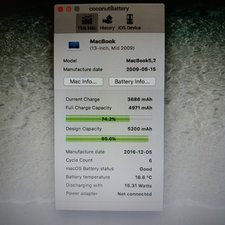
crwdns2934109:0crwdne2934109:0

 2
2  7
7 
 974
974
crwdns2947414:01crwdne2947414:0
Lets get a bit more info on your systems battery. Install this gem of an app: CoconutBattery take a snapshot of the main window with the MagSafe connected and a second disconnected. Paste both here for us to see Adding images to an existing question
crwdns2934271:0crwdnd2934271:0 DanJ crwdne2934271:0