What is causing the printer to squeak while printing? *With video*
I have an HP M401n here that I have had for ~3 years or so. As of today the printer began squeaking during a print job. I specifically hear this squeak a little bit while paper is being picked up (Tray 1 and Tray 2). This prominently happens during the fusing stage of the process, but is also present during paper pickup.
I have tried the following things:
- 7 page test run with the original HP 80A (very low state) with squeaking issues.
- 7 page test run with the same test document as the original HP 80A using a V4ink 80X toner. This toner also squeaked.
- Used Tray 1 and Tray 2 for both the original HP 80A toner and the V4Ink 80X. Both trays squeak.
Since this issue is reproduced on both cartridges, it's likely a printer fault. When I got the V4ink toner the 2 pack wasn't much more with a lower cost per toner. Because of that, I ended up getting the 2 pack. I am willing to use the other V4Ink toner in the 2 back I bought for testing, but this isn't ideal since open HP toner is hard to store.
Update
Due to a small intermittent leak (along with the squeak), I changed the toner cartridge with my 2nd unit. The printer still squeaks.
I have now checked the MP tray gears to see if that had any obvious wear - it does not, nor do I see anything serious wrong.
crwdns2934109:0crwdne2934109:0
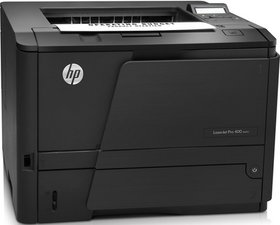

 418
418  297
297  158
158 