Hi,
I'm also assuming that you tried every HDMI input connection on you receiver with the same result.
Try "resetting" the microprocessor.
Here is a link to the relevant section in the owner's manual that shows how to do it.
http://www.manualslib.com/manual/350484/...
The HDMI controller (see image below, taken from the service manual, see link below) is as you can see separate from the other types of video throughputs. It may be that if resetting the microprocessor doesn't resolve your problem that until you get the HDMI section fixed that you may be able to utilize the other input options to connect to your projector. As long as the projector has the same video input types.
There are flow charts in the service manual which give details on what to check in the event of "no video" but since I don't know what kind of test equipment you possess or what level of technical expertise you have it may or may not be of any help.
I'm sorry that I cannot be of more assistance.
https://www.google.com.au/url?sa=t&rct=j...
crwdns2934105:0crwdne2934105:0
crwdns2934113:0crwdne2934113:0
crwdns2915270:0crwdne2915270:0
crwdns2889612:0crwdne2889612:0
2


 11
11  397
397  1.5crwdns2936485:0crwdne2936485:0
1.5crwdns2936485:0crwdne2936485:0 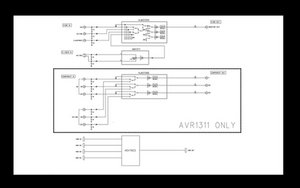
crwdns2944067:02crwdne2944067:0
Hi,
Where is your "missing" video signal coming from? DVD or STB etc. Have you proved that the video is OK leaving your source device? Have you proved that the projector is working OK? Have you proved that the HDMI cable from your video source device is OK or that the HDMI cable to the projector is OK by trying it with another cable?
This is just trying to isolate where the problem lies.
crwdns2934271:0crwdnd2934271:0 jayeff crwdne2934271:0
Thanks for your help. Based on your comments, I rechecked all the cables and discovered the wired direct to the DVR provided a good picture. Bottom line, traced the problem back to the receiver.
crwdns2934271:0crwdnd2934271:0 ken james crwdne2934271:0