after many hours of reading issues on line and then watching youtube videos on Macbook backlight repair issues and screen changes I decided to go it alone and follow the many great pieces of information provided on line and this is the issue I had and the result.
When my wife switched on her Macbook 2007 model the screen lit up for sometimes a minute and sometimes only seconds, then it went dim
moving the screen often made it dim immediately
reducing the screen brightness all the way then making it bright again worked frequently but any screen movement made it revert to minimum brilliance again reducing the brightness to minimu again and then increasing seemed to work.
I took off the bezel as shown in a youtube vid, battery in and very careful not to touch anything exposed
I played with the wires as in another you tube vid input side and output side no change
I removed the battery and then disconnected the inverter wires at both ends plugged them back in and reinserted the battery same problem and same remedy
I happened to touch the white and bliack wires running under the left hinge and the screen went dark ..reduced the brilliance and then increased and again all ok
I lightly tugged the the white wire and it was firm and then lightly tugged the black wire and out it came and the screen went light ... moving the screen ot the inverter or the inverter wires now no longer turns the screen dark the camera works and now I have to open the unti to find out how to reconnect and solder the black wire??? it works great with no issues
Do not be afraid to try to look yourself just be careful wife is ecstatic hope this helps someone it is apparent that over time the black wire has become chafed and was shorting on the hinge intermittently thus resetting the brilliance to minimum setting .. reducing the brilliance completely reset the brilliance failure and then increased the screeen brilliance as usual until shorted again.
ps I had given this unit to a tech in Singapore to increase the capacity and put in bigger hard drive and then change to snow leopard and it could be that he might have nipped the wires during reassembly too ... so either way it works now and I know the fault ....
pps it works with this black wire disconnected so now trying to find out what that wire is for it goes to the screen so more youtube video watching first ..
crwdns2934105:0crwdne2934105:0
crwdns2934113:0crwdne2934113:0
crwdns2915270:0crwdne2915270:0
crwdns2889612:0crwdne2889612:0
0

 2
2  2
2  1
1 








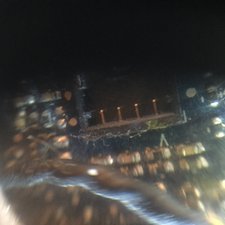
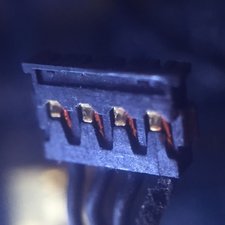

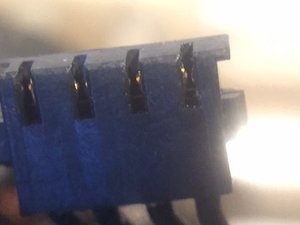
crwdns2944067:05crwdne2944067:0
Please supply the last four digits of your serial number so we can correctly identify your system.
crwdns2934271:0crwdnd2934271:0 DanJ crwdne2934271:0
Apple MacBook "Core 2 Duo" 2.1 13" (White-08) Specs
Identifiers: Early 2008 - MB402LL/A* - MacBook4,1 - A1181 - 2242
crwdns2934271:0crwdnd2934271:0 mayer crwdne2934271:0
GO 83 or Gzero083 last 4 digits of serial number MacBook air
crwdns2934271:0crwdnd2934271:0 nick crwdne2934271:0
mac book pro retina display model a1502 screen just went black
crwdns2934271:0crwdnd2934271:0 wanak lung crwdne2934271:0
I have a 2008 Mac Book 2 core Laptop OX 10.6.8 . Just recently the screen goes black. So...I shine an LED flash light on the screen and can see the desktop. I open the Color LCD window and there is a brightness slider control. It takes a minute to locate the arrow cursor and I click on the blue slider button and drag it to the right and the screen returns. A second later it goes black, and I do the same process again. This goes on several times and then the screen stays lit. Really? It is as if someone is remotely toying with me. It does not do this when I am online. I have to repair disc permission every day. Model Name: MacBook
Model Identifier: MacBook2,1
Processor Name: Intel Core 2 Duo
Processor Speed: 2 GHz
Number Of Processors: 1
Total Number Of Cores: 2
L2 Cache: 4 MB
Memory: 2 GB
Bus Speed: 667 MHz
Boot ROM Version: MB21.00A5.B07
SMC Version (system): 1.13f3
Serial Number (system)xxxxxxxxxxxxRWGQ :
crwdns2934271:0crwdnd2934271:0 Gary crwdne2934271:0