crwdns2862678:0crwdne2862678:0
crwdns2895503:0crwdne2895503:0
Laptop is Overheating
Your laptop shuts off without warning.
Dust in the Fan or Vents
A buildup of dust can cause a computer to overheat. Using a compressed air duster, carefully blow dirt and dust free from the fan and vents. The heat source could also be caused by an accumulation of dust in other areas of the laptop such as the hard drive and RAM. Try dusting these areas with the compressed air duster.
Vent Obstruction
A lack of proper air flow could cause a computer to overheat. Try to elevate or prop-up your computer to make certain the air pathway to the vent/fan is not obstructed. If this step doesn't help, replace the fan.
Dying Battery
People that never utilize their battery by constantly having their laptop plugged into the charger will deplete the life of the battery causing the battery to overheat. Try removing the battery from the laptop keeping it plugged in. If the problem ceases, replace the battery.
CPU is being overworked
The heat output from your computer could be caused by your CPU trying to process too much information at one time. Try balancing the load of your processor by changing the order of your startup process. You can also clean the history caches. Installing and running a process exploration program can help you decide what to keep and what is acceptable to terminate.
Computer is extremely slow to open programs
Computer struggles to load programs and crashes frequently.
Not Enough Ram
If your computer crashes or struggles to load basic programs, you may have a problem with your RAM and need to upgrade/replace the RAM.
Hard Drive Error
This may be caused by incorrect shut-down procedures. The first step is to restore the original windows operating system. If that does not work, your hard drive most likely has hardware problems and needs to be replaced.
Computer won’t save work or has a “hard drive full” error message
Computer has used up all of its hard drive memory.
Hard Drive Full Error
If your computer shows an error message stating that the Hard Drive is full when you try to save, you may need to clean out or upgrade your hard drive capacity. This Samsung laptop has a relatively small hard drive. This hard drive size might require you to use an external hard drive or install an upgraded hard drive so that you have room to save everything you want to.
Computer has Cracked Screen
The display of the laptop is physically fractured and does not show a clear image.
Dropped or Battered Computer
The most common cause of why your Samsung laptop screen is fractured in one or more places is due to a dropped computer. In this case, the screen needs to be completely replaced.
Battery does not last as long as specified
The laptop seems to die much quicker than expected.
Faulty Battery and/or Adapter
Check to make sure that the AC power adapter is plugged into the DC-in jack on the left side of the laptop. If it is plugged in to the laptop, make sure that the light on the adapter is on (there should be either a red or green light showing) and that the adapter is plugged into the wall outlet. If the light is on and the adapter is plugged in to both the laptop and the power outlet but there is still either no power or the laptop does not show that it is charging, then the battery at the back of the laptop is faulty and needs to be replaced. However, if the adapter light is not on, then the adapter is faulty.
Peripherals or Accessories not currently in use
Make sure to unplug any peripherals, or accessories like USB cords or a mouse, when they aren't in use. Peripherals draw power from your laptop, and they will drain the battery when the laptop isn't plugged in.
Back lights are set too bright
The biggest occupier of most laptops' battery is the display. The energy that goes into powering the backlight that illuminates the pixels on your laptop's display is the main reason why laptops die so quickly. You can extend the battery life by lowering your display's brightness. Also, if your laptop keyboard has a backlight, you can turn it off to improve the length of the battery.
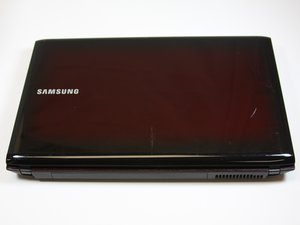
crwdns2947414:01crwdne2947414:0
I like this post! We all have struggled under immense pressure to complete our therapys About cerebral and meet the specified deadlines but somewhere along the line,we have failed to do it perfectly and that has adversely affected our grades at school.
Doug Warner - crwdns2934203:0crwdne2934203:0