Broken LCD on MacBook (unibody - late 2009) replaced.
ewing -
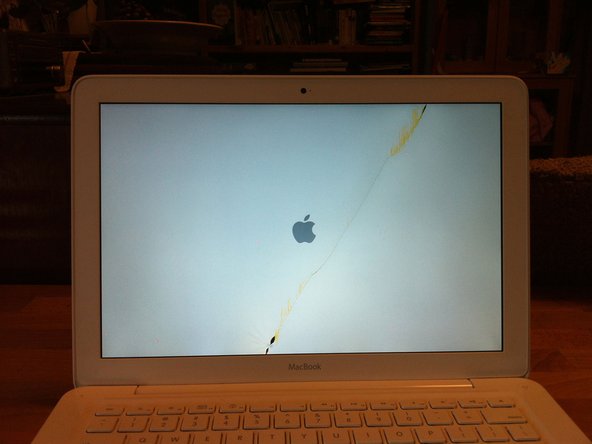
crwdns2853023:0crwdne2853023:0
The screen was cracked through an accident and needed replacing.
crwdns2853024:0crwdne2853024:0
The repair is difficult but achievable. Following the ifixit guide worked for me.
crwdns2853025:0crwdne2853025:0
Although not essential, a spudger as sold by ifixit is ideal for the task of removing the bezel.
Some of the double sided tape was damaged when removing the bezel. Any badly damaged parts were peeled off and replaced with X-Press It Double Sided Tape High Tack cut to shape. If you try this, leave the second protective side of the tape on until just before reinstalling the bezel.
Any original tape that has lost tackiness can be cleaned with a lint free cloth and methylated spirits (or similar ethanol solution). This brings back the tackiness.
The LCD connector is very fiddly and best reconnected with an additional set of hands.
Remember to carefully polish the camera lens peep-hole on the inside of the bezel before putting the bezel back in place.







crwdns2944067:00crwdne2944067:0