The Wi-Fi Cable did the job

crwdns2853023:0crwdne2853023:0
One day i couldn't turn on my Wi-Fi on my MacBook, so i googled it and looked for this tiny cable. And it was totally broken, the connector on the mainboard side was completely destroyed. I don't know why, but i think the cable sits to close to the metal casing so everytime i shake the Macbook or drop it, the Cable gets a bit more broken.
crwdns2853024:0crwdne2853024:0
Open the Case, remove the old Cable, get the new one in, everything perfect.
Just one thing was a bit tricky, the broken connector didn't got out very well, I had to use a Cutter to cut the broken connector into half to get it out of the logic boards connector.
crwdns2853025:0crwdne2853025:0
To the iFixit-Guys: Next time use smaller packaging for such a small cable ;)
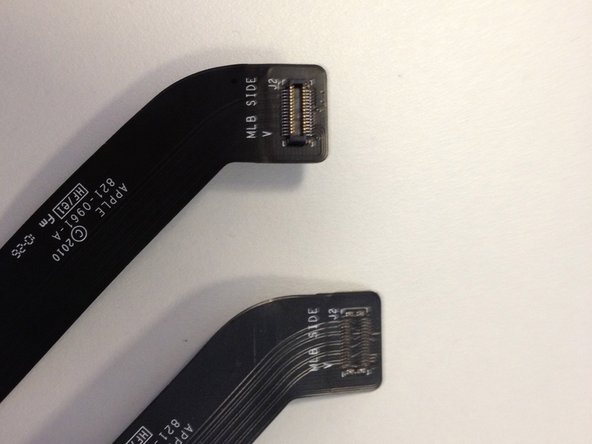




crwdns2944067:00crwdne2944067:0