crwdns2935425:03crwdne2935425:0
crwdns2931653:03crwdne2931653:0


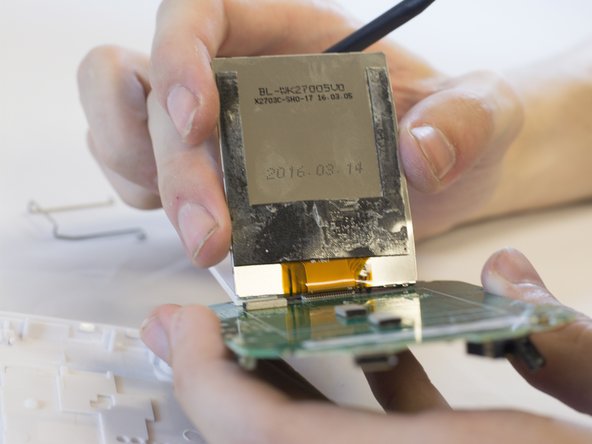



-
Using the flat end of the spudger tool, wedge the tool between the foam layer and the circuit board.
-
Using the spudger and your fingers, pry the screen from the circuit board.
crwdns2944171:0crwdnd2944171:0crwdnd2944171:0crwdnd2944171:0crwdne2944171:0