crwdns2935425:02crwdne2935425:0
crwdns2931653:02crwdne2931653:0

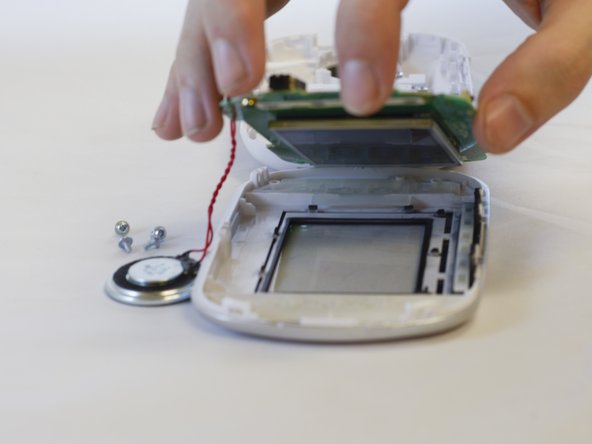




-
Using the Phillips #1 screwdriver, remove the 5.5mm screws holding the circuit board to the shell.
-
Lift the circuit board from the face of the shell, the back should still be connected by the antenna and the speaker.
crwdns2944171:0crwdnd2944171:0crwdnd2944171:0crwdnd2944171:0crwdne2944171:0