crwdns2935425:05crwdne2935425:0
crwdns2931653:05crwdne2931653:0

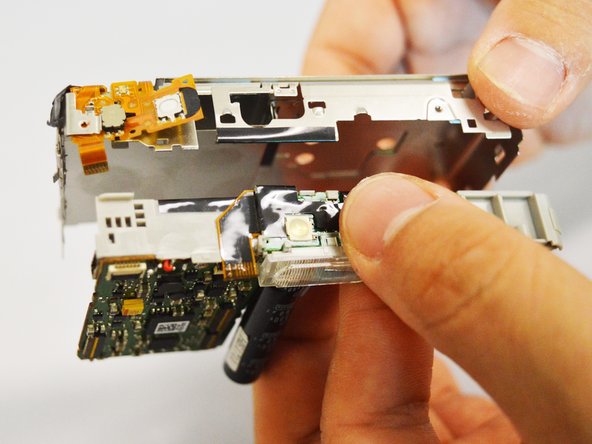


-
Gently push the motherboard up from the bottom of the camera. Then pull the motherboard out at the top of the camera.
-
Use gentle force to pry out the motherboard.
| - | [* black] Gently |
|---|---|
| + | [* black] Gently push the motherboard up from the bottom of the camera. Then pull the motherboard out at the top of the camera. |
| [* black] Use gentle force to pry out the motherboard. |
crwdns2944171:0crwdnd2944171:0crwdnd2944171:0crwdnd2944171:0crwdne2944171:0