crwdns2935425:04crwdne2935425:0
crwdns2931653:04crwdne2931653:0

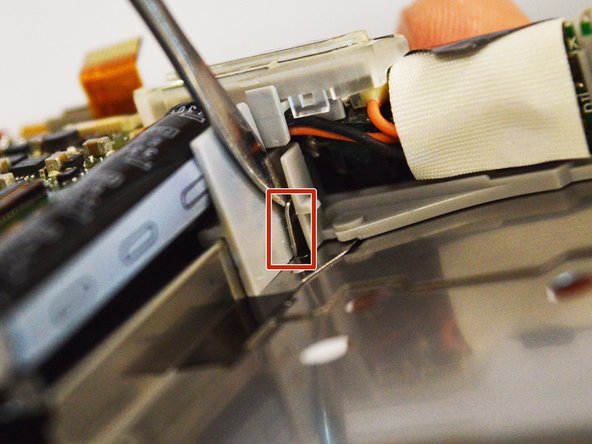
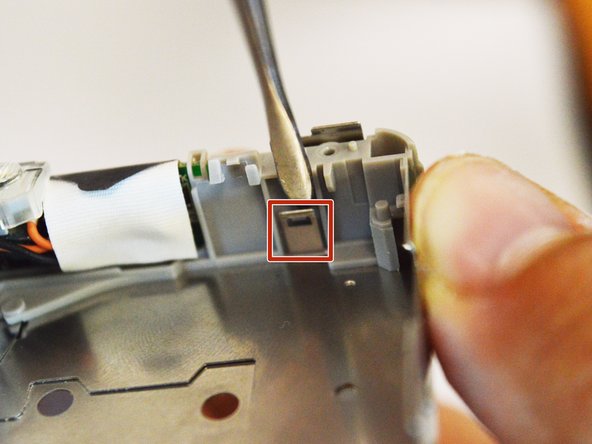



-
Pry the iron tabs with the metal spudger in order to free the motherboard. There are three places to pry. Once you are done, the mother board should be able to move.
| - | [* red] |
|---|---|
| + | [* red] Pry the iron tabs with the metal spudger in order to free the motherboard. There are three places to pry. Once you are done, the mother board should be able to move. |
crwdns2944171:0crwdnd2944171:0crwdnd2944171:0crwdnd2944171:0crwdne2944171:0