crwdns2935425:02crwdne2935425:0
crwdns2931653:02crwdne2931653:0

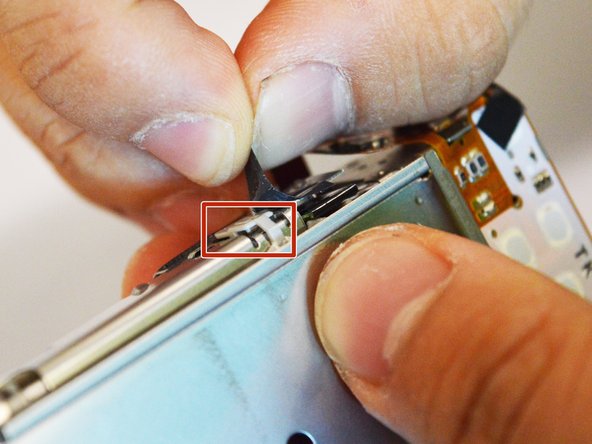
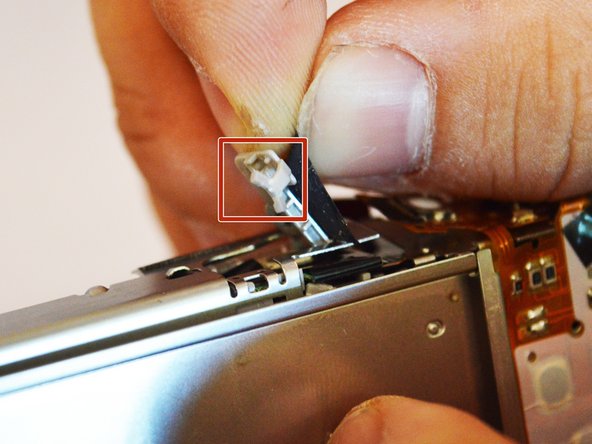



-
Gently pull the black plastic case from the bottom of the camera.
-
Pull out the little white plastic (the power button) on the top of the camera. It may be covered by a piece of black tape. Pulling the tape will allow for the power button to be released.
crwdns2944171:0crwdnd2944171:0crwdnd2944171:0crwdnd2944171:0crwdne2944171:0