crwdns2935425:01crwdne2935425:0
crwdns2931653:01crwdne2931653:0


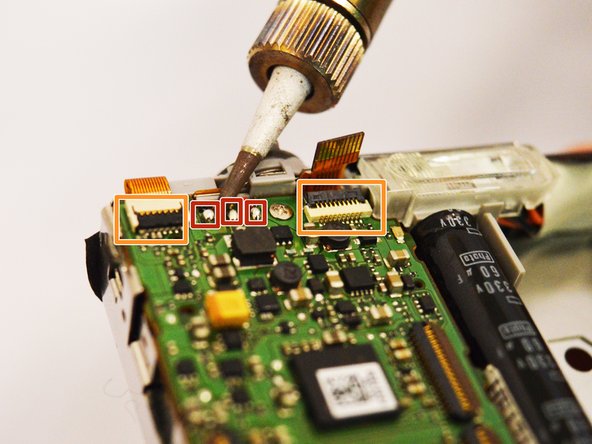



-
Turn the camera face up with the motherboard facing you.
-
At the bottom of the motherboard, there are four nodes. With the soldering iron, desolder the metal nodes to release the wires from the board.
-
With the soldering iron, desolder the three remaining nodes at the top of the motherboard.
-
Lift the two black retaining flaps on the ZIF connectors at the top of the motherboard.
| - | [* black] |
|---|---|
| + | [* black] Turn the camera face up with the motherboard facing you. |
| [* icon_caution] Ensure that the soldering iron is heated and ready to use. Be careful not to touch any surfaces with hot tip. | |
| [* red] At the bottom of the motherboard, there are four nodes. With the soldering iron, desolder the metal nodes to release the wires from the board. | |
| [* red] With the soldering iron, desolder the three remaining nodes at the top of the motherboard. | |
| [* orange] Lift the two black retaining flaps on the ZIF connectors at the top of the motherboard. |
crwdns2944171:0crwdnd2944171:0crwdnd2944171:0crwdnd2944171:0crwdne2944171:0