crwdns2935425:07crwdne2935425:0
crwdns2931653:07crwdne2931653:0

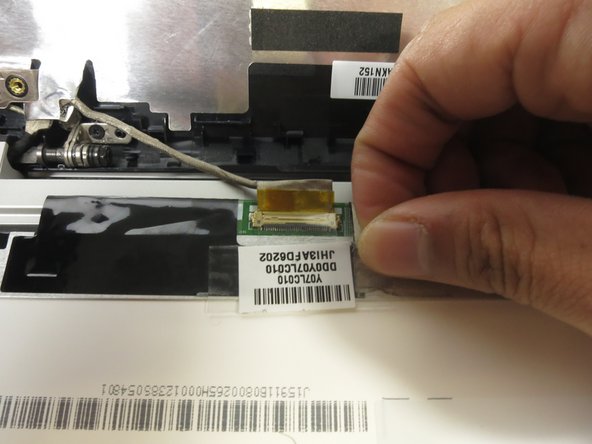
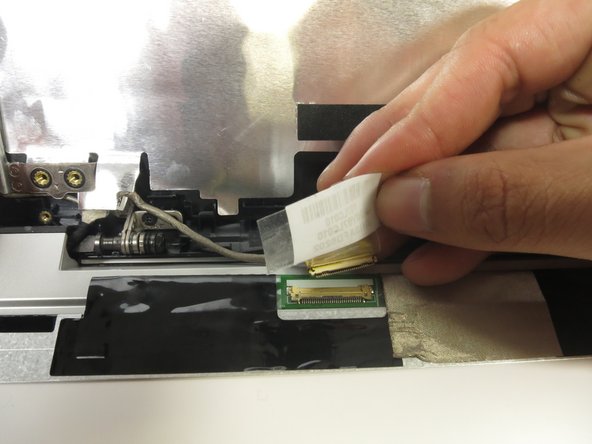



-
Peel off the clear sticker covering the display cable at the base of the LCD.
-
Gently pull the display cable from the connector.
crwdns2944171:0crwdnd2944171:0crwdnd2944171:0crwdnd2944171:0crwdne2944171:0