crwdns2935425:06crwdne2935425:0
crwdns2931653:06crwdne2931653:0

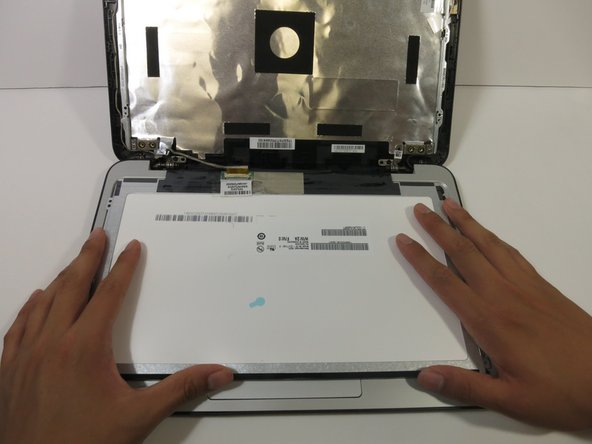


-
Lift the LCD off its mount and gently lay it facedown on the keyboard.
crwdns2944171:0crwdnd2944171:0crwdnd2944171:0crwdnd2944171:0crwdne2944171:0