crwdns2935425:02crwdne2935425:0
crwdns2931653:02crwdne2931653:0
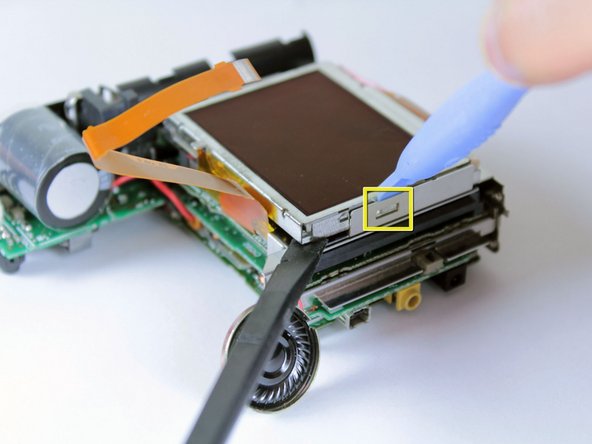

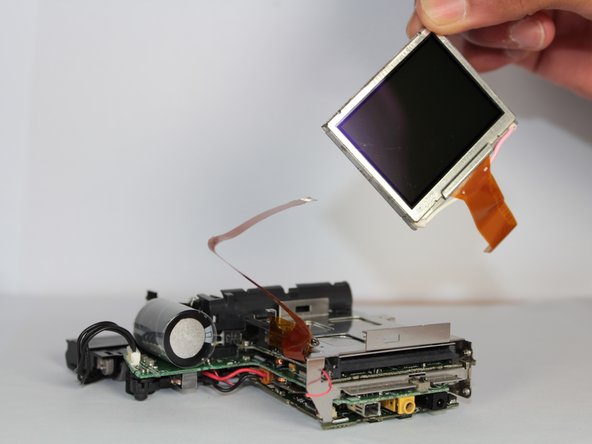



-
Wedge the plastic opening tool between the edge of the screen and the metal bracket, on the opposite side of the battery compartment.
-
Use the spudger to pry up the corner of the screen adjacent to the metal bracket.
-
The best place to wedge the tool is directly above the rectangular space in the bracket.
crwdns2944171:0crwdnd2944171:0crwdnd2944171:0crwdnd2944171:0crwdne2944171:0