crwdns2935425:01crwdne2935425:0
crwdns2931653:01crwdne2931653:0

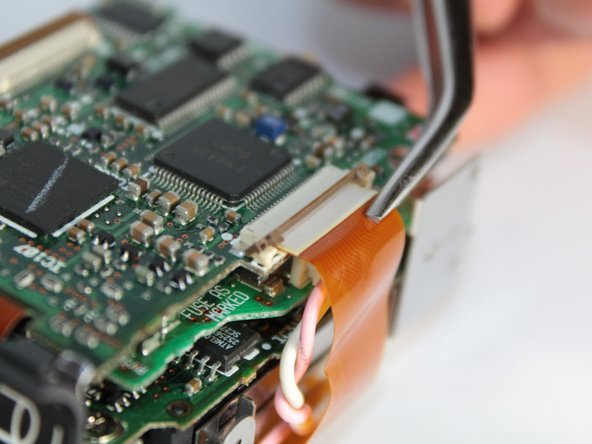




-
Locate the orange ribbon that goes from the screen to the bottom side of the motherboard.
-
Stick the spudger under the ribbon clip connecting and lift it up. Use the tweezers to pull out the ribbon.
-
Use the pointed end of the spudger to unplug the connector for the pink and white screen wires by pulling it straight out.
crwdns2944171:0crwdnd2944171:0crwdnd2944171:0crwdnd2944171:0crwdne2944171:0