crwdns2935425:06crwdne2935425:0
crwdns2931653:06crwdne2931653:0

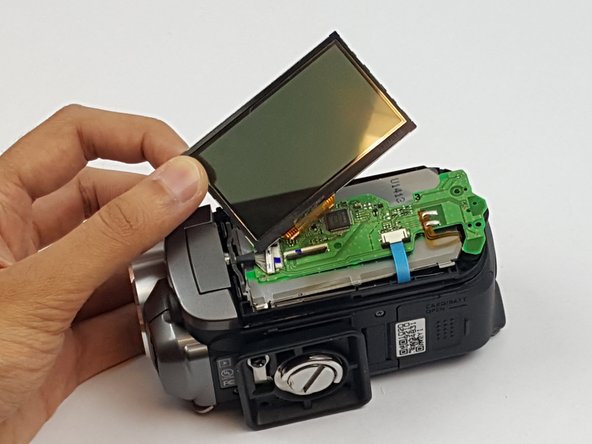


-
Locate the LCD screen underneath the logic board and slide it out.
crwdns2944171:0crwdnd2944171:0crwdnd2944171:0crwdnd2944171:0crwdne2944171:0