crwdns2935425:05crwdne2935425:0
crwdns2931653:05crwdne2931653:0

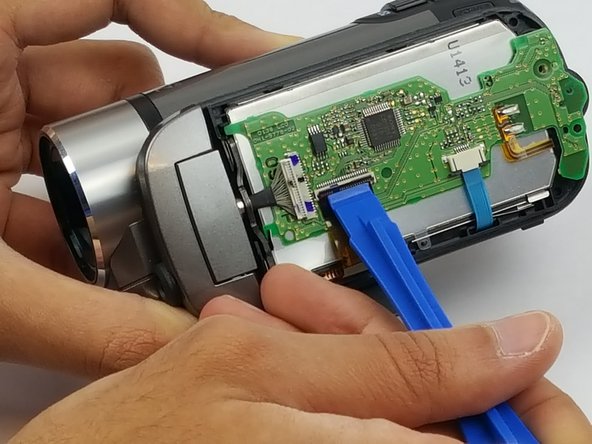


-
Locate and remove two screws on the logic board.
-
Use the plastic opening tool to open the ZIF (zero insertion force) connector. The LCD ribbon should pop up.
crwdns2944171:0crwdnd2944171:0crwdnd2944171:0crwdnd2944171:0crwdne2944171:0