crwdns2935425:02crwdne2935425:0
crwdns2931653:02crwdne2931653:0

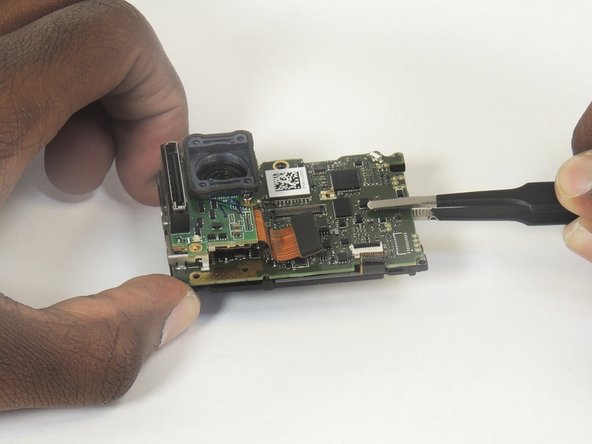


-
Using tweezers, lift the motherboard from the midframe housing
| - | [* black] Using tweezers, lift the motherboard from the midframe housing |
|---|---|
| + | [* black] Using [product|IF145-020|tweezers], lift the motherboard from the midframe housing |
| [* icon_caution] It may feel like the board is still attached with a screw or two. Gentle, but firm wiggling will free the board. |
crwdns2944171:0crwdnd2944171:0crwdnd2944171:0crwdnd2944171:0crwdne2944171:0