crwdns2935425:03crwdne2935425:0
crwdns2931653:03crwdne2931653:0

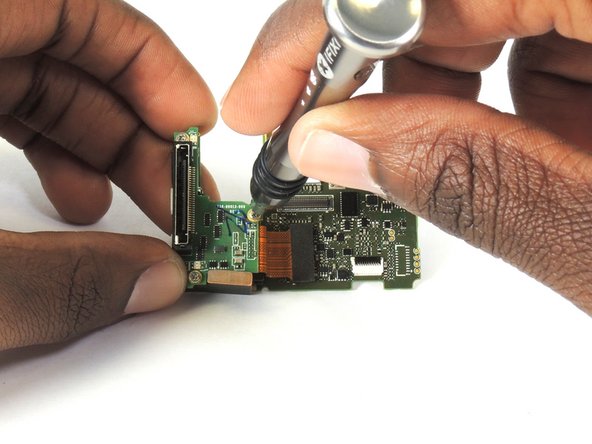
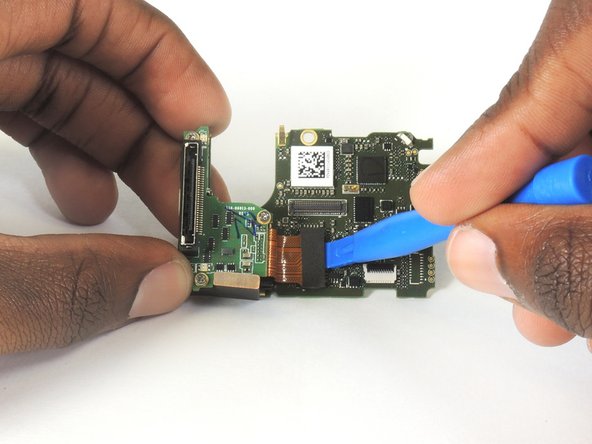



-
Using #00 phillips head screwdriver, remove the three 4.0mm screws.
-
Using plastic opening tool, unclip Expansion Port chip from motherboard
crwdns2944171:0crwdnd2944171:0crwdnd2944171:0crwdnd2944171:0crwdne2944171:0