crwdns2935425:05crwdne2935425:0
crwdns2931653:05crwdne2931653:0

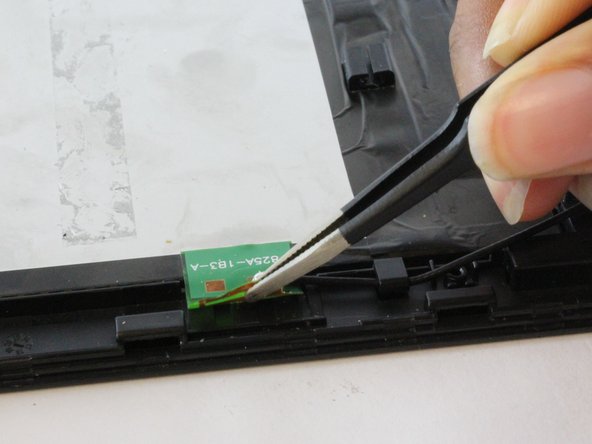


-
Locate the small green connector with the black cable attached.
-
Disconnect the black cable from the small green connector using the precision tweezers.
crwdns2944171:0crwdnd2944171:0crwdnd2944171:0crwdnd2944171:0crwdne2944171:0